Drag videos or folders here
Turn hours of video into concise insights — smart, fast, effortless.
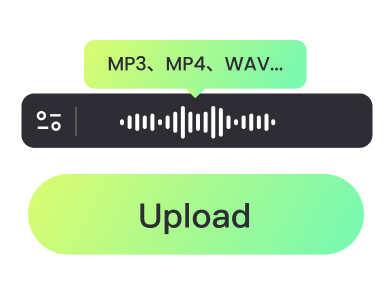
Paste or Upload
Paste a public video link from YouTube, Facebook, or Instagram, or upload local/cloud files. Batch upload: Up to 10 links/files at once.

Summarize
Select your preferred summary template (detailed summary, concise overview, or meeting minutes), then start AI-powered summarization.

Review & Interact
Browse key points with playback controls and speed adjustment, jump straight to important moments with clickable timestamps, and chat with AI for deeper insights.
Powerful AI that makes video summarizing effortless.
Quickly transform hours of long-form video content into precise, structured summaries within minutes. Process up to 10 local files simultaneously with multiple template options: detailed summaries, concise summaries, or meeting minutes.
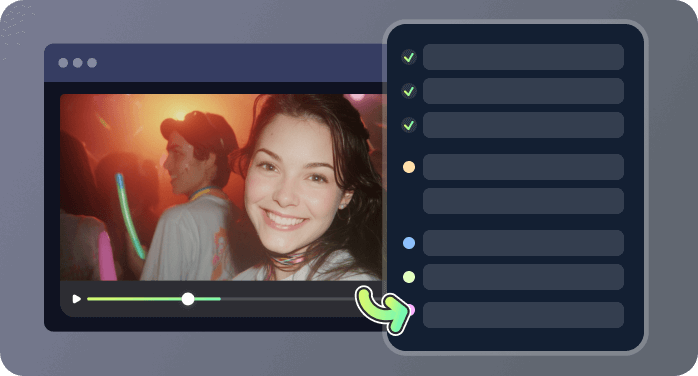
Automatically extract key points and important moments from your videos. Get structured overviews with organized content display, featuring audio playback controls and speed adjustment for efficient content review.

Complete multilingual support with AI-enhanced translation capabilities. Features include find and replace functionality, editing tools, copy features, and seamless translation for global content accessibility.
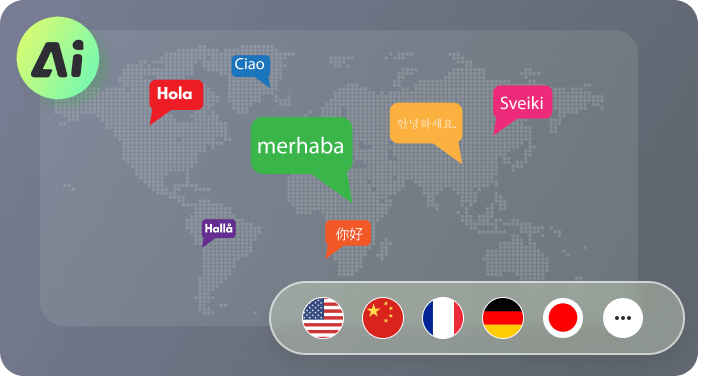
Interactive AI conversation powered by advanced video analysis. Ask questions about your content and receive intelligent, context-aware responses tailored to your specific video material for deeper understanding.
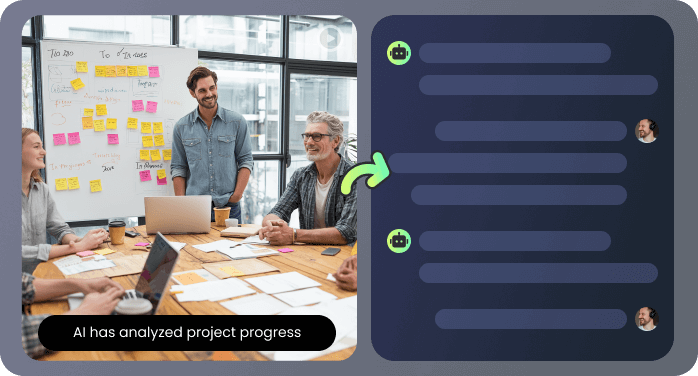
Paste any YouTube, Facebook, or Instagram link to instantly generate a detailed video summary—no downloads required—extract key insights, and explore content through AI-powered conversations with precise timestamp navigation.

Empowering anyone to digest long videos into clear highlights—fast and smart.
Your go‑to guide for common questions and answers about our AI Video Summarizer.
Saved me hours of note-taking. The speaker identification feature helps me track different professors and guest speakers, while the quick summary plus precise timestamps meant I could jump straight to the parts I needed for my exam prep. The multilingual translation is perfect for international course content.
Clipboard-ready summaries and clickable timestamps make repurposing my podcast and video content a breeze. The Advanced model with speaker identification makes editing interviews so much easier, and the audio preview controls save me from endless scrubbing through footage.
Perfect for conference talks and panel discussions. I can locate quotes, key data points, and citations almost instantly with speaker attribution. The meeting minutes template helps me keep track of multiple speakers, and I no longer need to rewatch hours of sessions for one statistic.
We use it every week to recap meetings across teams with clear speaker identification. The Advanced model captures every detail accurately, and meeting minutes templates create professional summaries ready to share without extra editing. Action items are clearly defined and ready to share.