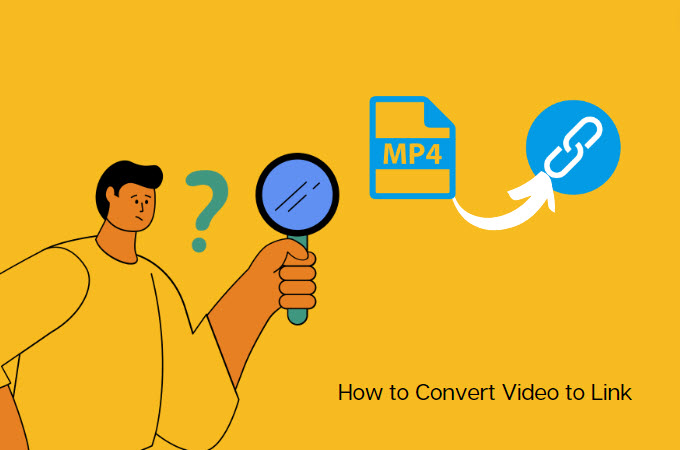
These days, sharing and accessing multimedia content online has become essential. Converting videos into links is vital for easy content sharing. This process helps overcome issues like file sizes and compatibility, making it simple for users to share multimedia effortlessly. It improves communication, and accessibility, and optimizes content sharing on different platforms. This capability is a smart way to share multimedia, focusing on efficiency and adaptability. Fortunately, we’ve identified the leading tools that enable you to convert videos to links instantly.
Best Ways to Convert Video to Link
RecCloud
RecCloud is a powerful multi-purpose program that you can use to level up your content with ease. Not to mention, this also offers AI-powered features such as AI Subtitle, ChatVideo, and AI Speech to Text. With these, you can surely save time in completing complex tasks in adding subtitles and transcribing video to text manually. Aside from that, this program has a Cloud Storage service that you can use to manage your projects online. In addition, this also enables users to turn their content into a link in just a few simple clicks. Here are the steps you can follow to convert a video to a link online for free with RecCloud.
- First, go to this program’s official website.
- Second, click the “My Space” button to proceed with the cloud storage services offered.
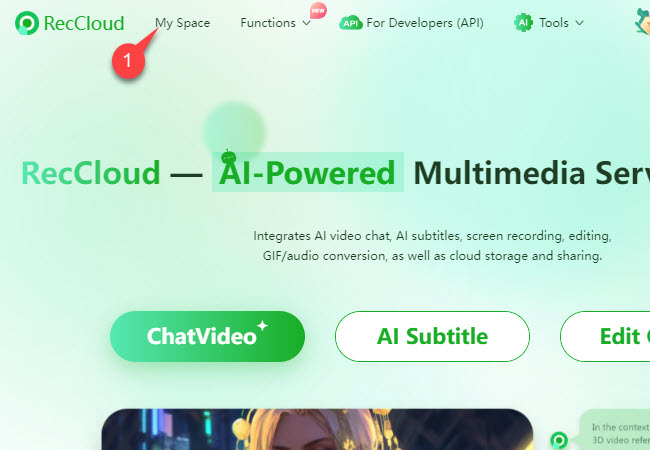
- Third, click the “Upload” button to import the video from your computer to the cloud storage.
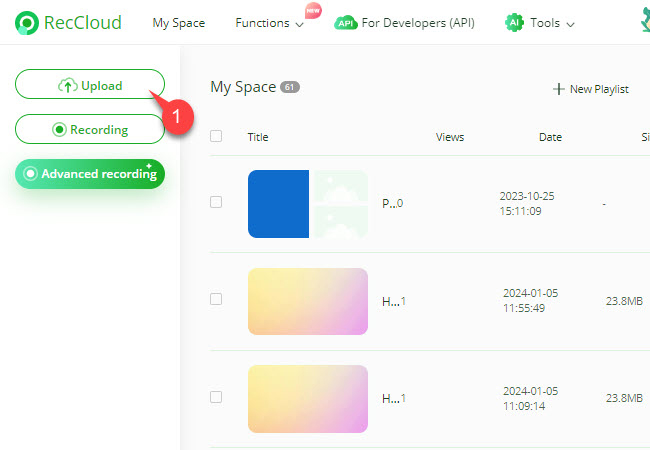
- Fourth, click the “Share” icon and select the “Copy link” button to share the converted video with your friends or colleagues.
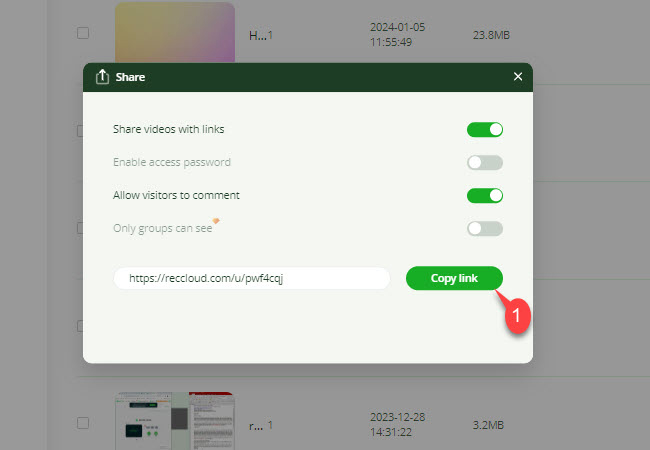
Kapwing
If you’re looking for another online program that lets you turn your videos into a link, here is Kapwing. This is a simple yet reliable video editor accessible through your preferred web browsers. Apart from its beneficial editing features, this program also offers Video Link Generators that enable you to turn your videos into shareable links with anyone online. Furthermore, this also enables you to share your videos on Facebook and Twitter directly. Follow the simple ideas on how you can easily convert video to link URL using Kapwing.
- Open a web browser and head to this program’s official website.
- From here, click the “Create video link” button to upload the video you wish to convert into a link.
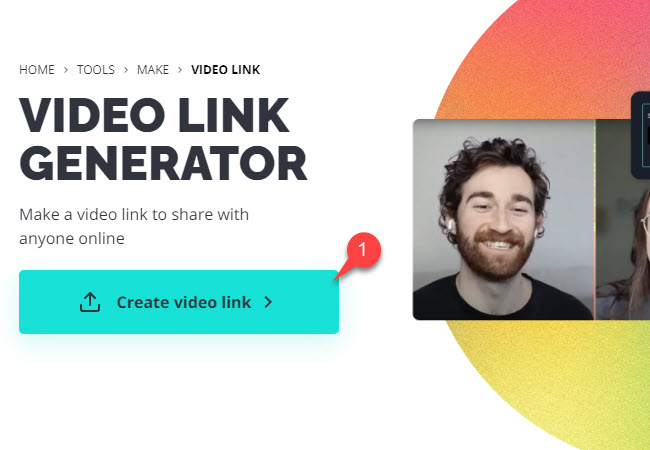
- After uploading the video, click the “Export” button and click again the “Export as MP4” button to proceed.
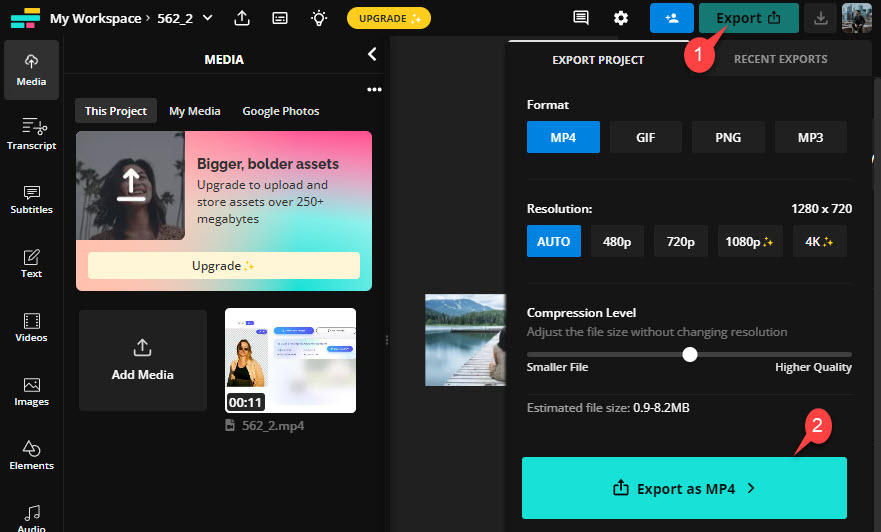
- Then, click the “View Export” button to continue.
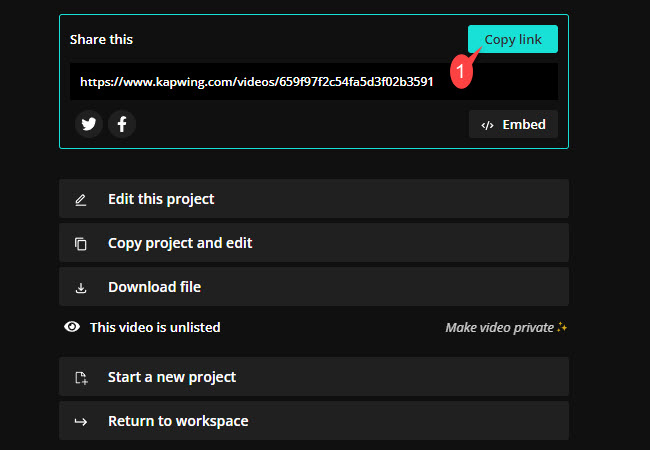
- Lastly, click the “Copy link” button to start sharing the video through the URL.
ScreenPal
Lastly, we have ScreenPal. This is a straightforward online program that allows you to generate links from the videos uploaded on its website.In addition to videos, it can also convert images to links. Moreover, it allows you to customize or personalize unique links for your videos. Meanwhile, this program also offers other tools like a screen recorder, video editor, and many more. So if you’re wondering about the best way to convert video to link format using this program, you can follow the listed steps below.
- Visit the tool’s official website using any web browser on your computer.
- Then, click the “Create a video link” button to proceed to the dashboard.
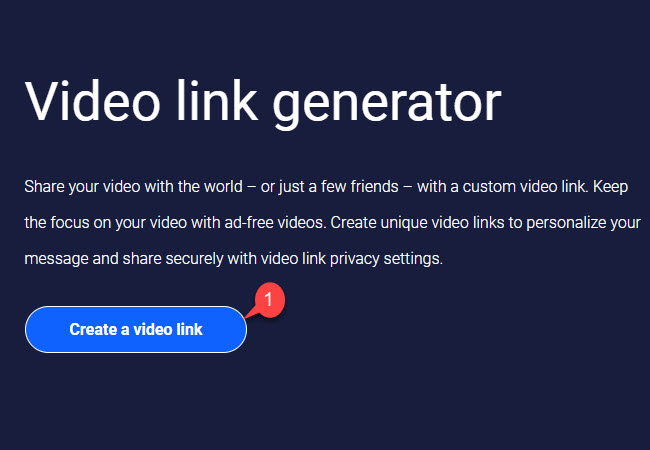
- Next, click the “Upload” button on its dashboard to get started.
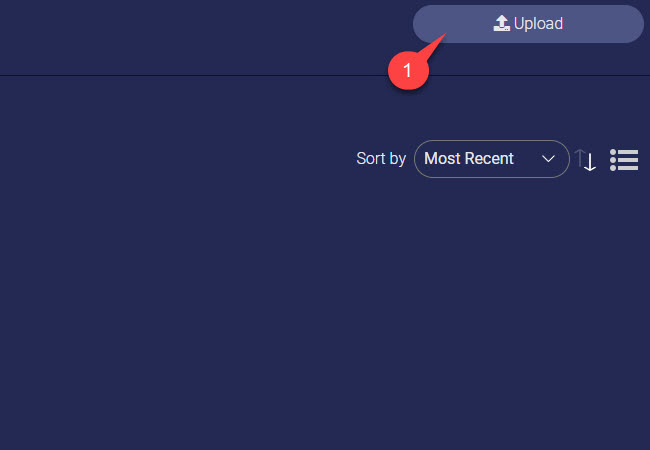
- Once the video is uploaded, click the “COPY LINK” button to copy the URL of the converted video to a link.
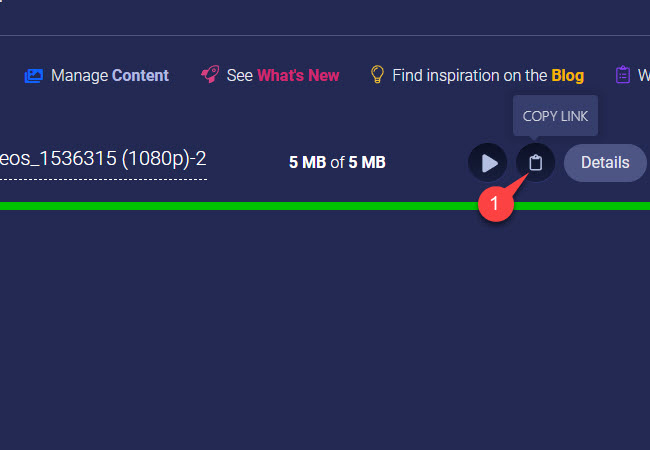
Conclusion
In conclusion, with the growing need for easy multimedia content sharing, converting videos into links proves to be a valuable solution. This method addresses challenges such as file size and compatibility, simplifying the sharing of multimedia content across various platforms. Recognizing the significance of this capability, we have compiled a list of leading tools that offer convenient video-to-link conversion.
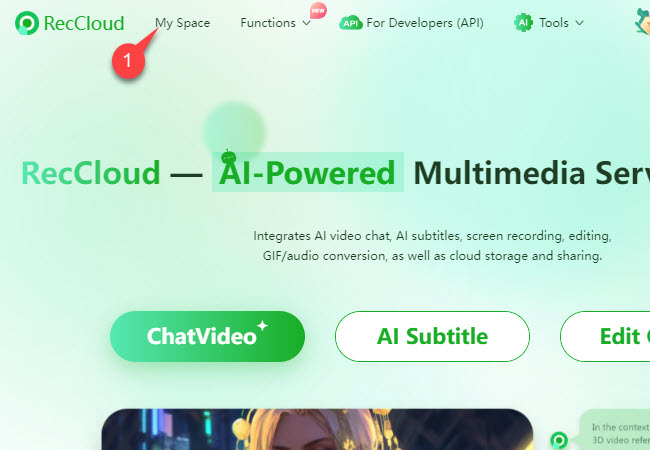
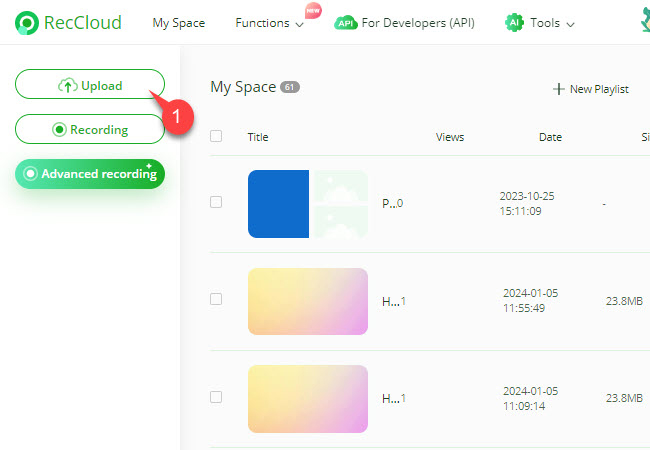
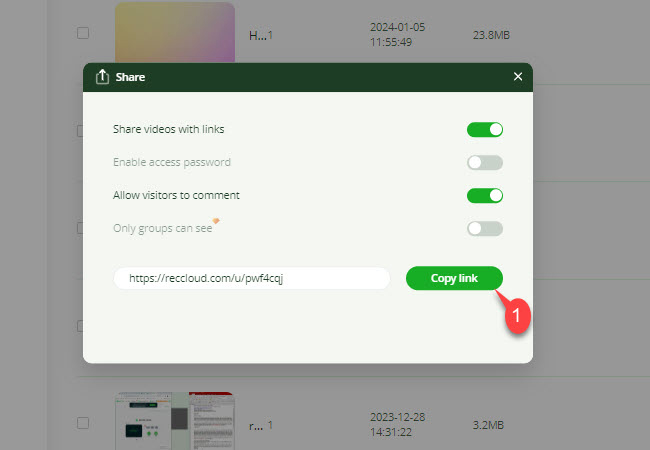
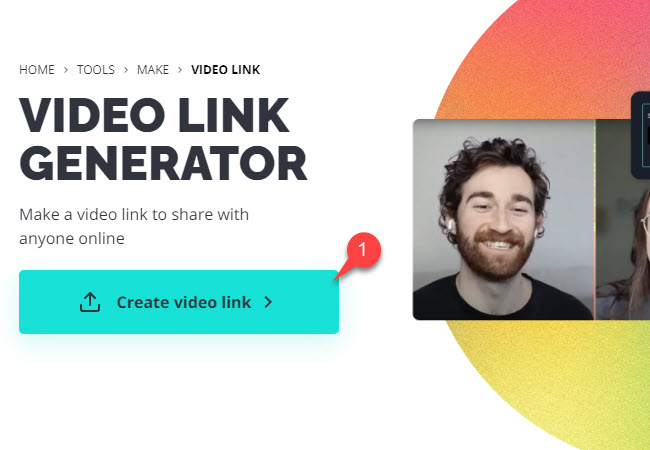
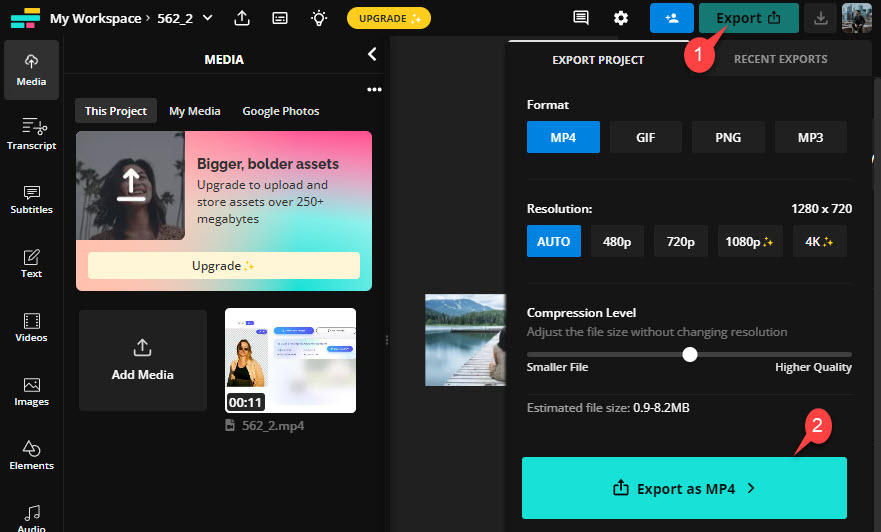
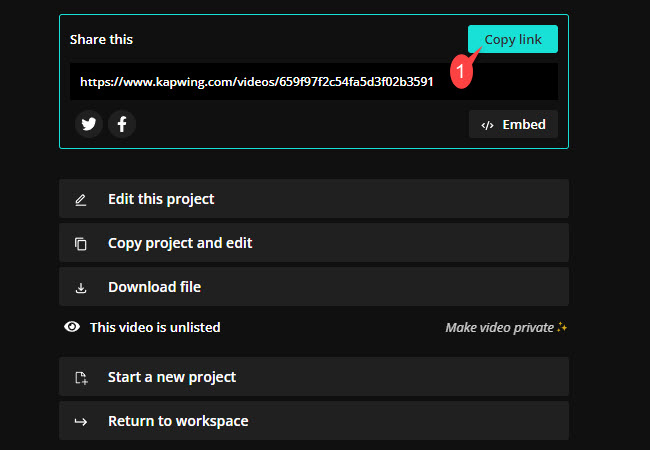
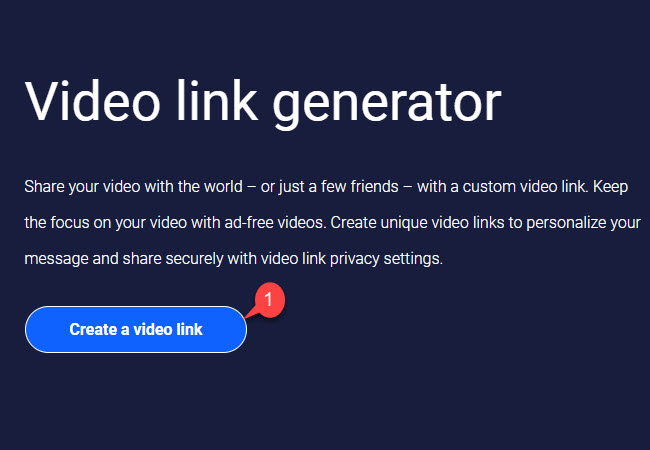
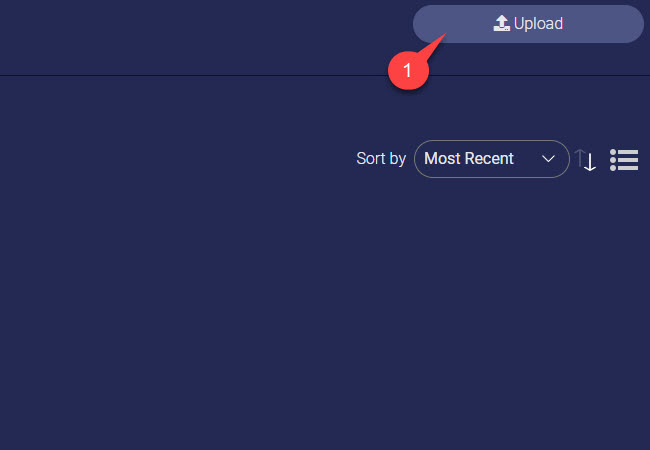
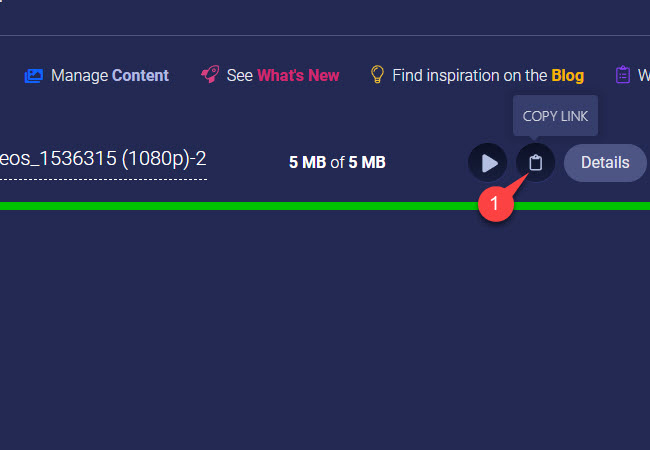
Leave a Comment