
As the demand for engaging video content rises, the importance of tools that enable creators and viewers to tap into the potential of each frame becomes increasingly evident. A transformative capability has emerged, allowing users to slow down a video online. This feature becomes indispensable, evolving from a simple editing trick into an essential element accessible to anyone with an internet connection. Whether you are a filmmaker, a student, or a casual viewer, the ability to decelerate time offers a myriad of possibilities. Fortunately, in this article, we have gathered the most reliable online programs that you can use to slow down videos easily.
Top 3 Online Tools to Slow Down a Video Online
RecCloud
RecCloud is a simple yet powerful program that you can use to enhance your multimedia content with ease. Its Change Video Speed Online feature is the best aspect of this tool on which you can rely. Besides slowing down the video, this program is also capable of speeding up your video content with ease. Furthermore, the program offers AI-powered features like AI Subtitle, AI Speech to Text, AI Video Translator, and many more. So, if you’re wondering how this program works to slow down videos for free, you can follow the listed steps below.
- Visit the tool’s official website to get started.
- Click the “+” icon to upload the video you wish to slow down from your PC or from the cloud.
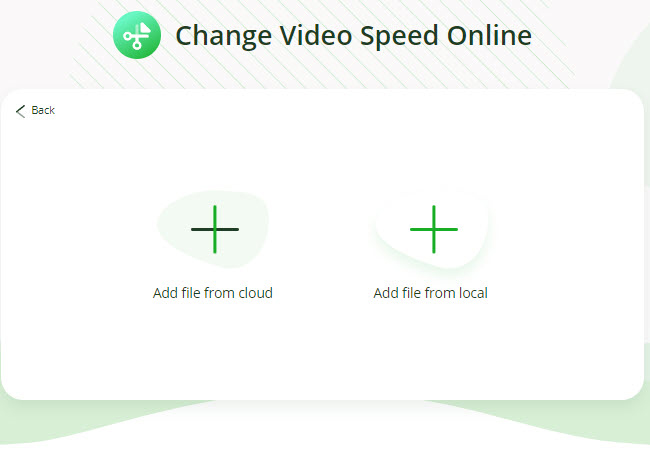
- After uploading the files, select the video rate you prefer in slowing down your content and hit “Start Processing” to render the video.
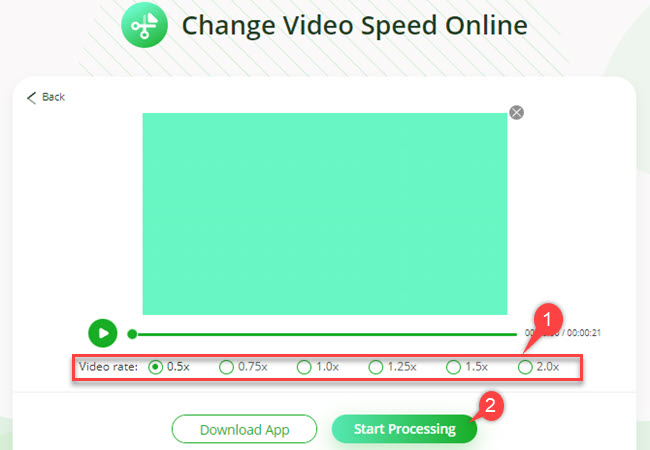
- Once done, click the “Download” icon to save the output on your computer.
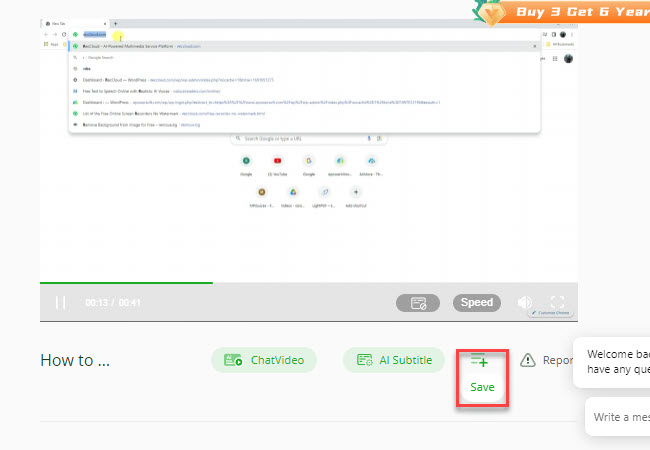
Kapwing
Secondly, we have Kapwing. This a multi-purpose online video editing program that offers various features to enhance your content instantly. With its change video speed feature, it allows you to slow down your videos by up to 0.25x slower than the normal speed. One notable feature of this program is its accessibility in uploading your documents to its website, where it allows you to upload from your computer and phone, via URL, or import files from cloud storage services. See the steps below on how to use this program to slow down videos without a watermark, without any hassle.
- Open a web browser and go to the official website of the Adjust Video Speed feature of Kapwing.
- From here, click the “Upload video” button to import the files you want to slow down.
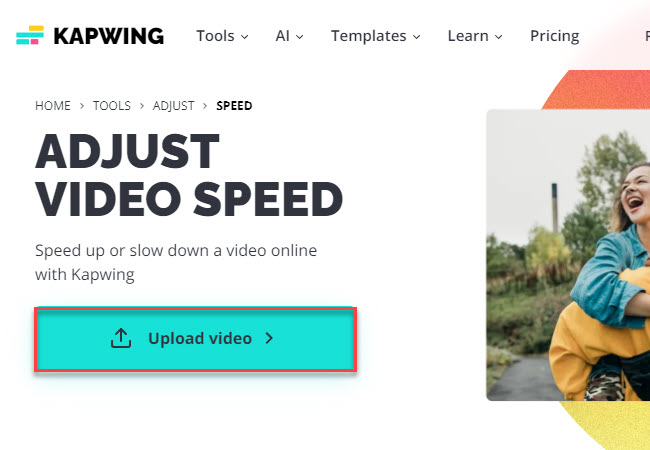
- Next, click the ”-” sign under the Speed section to slow down the video.
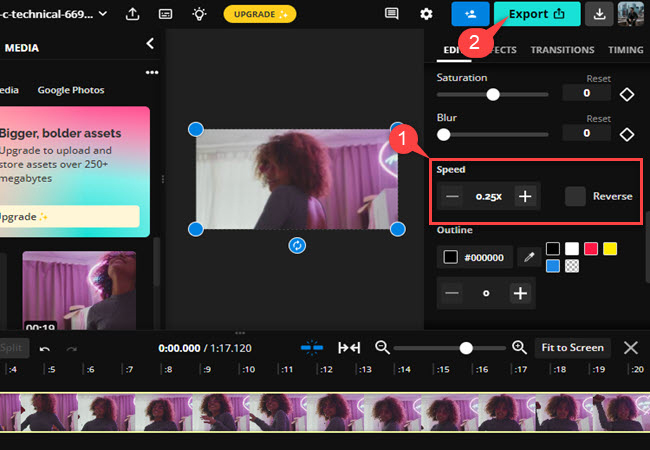
- Lastly, click the “Export” button and click the “Export as MP4” button to start the rendering process and save the video on your computer.
Flixier
Flixier presents itself as an online tool designed to facilitate easy adjustments to video speed directly within your web browser. This platform allows users to either accelerate or slow down the speed of videos online without needing to download or install any software. Beyond its speed adjustment capabilities, Flixier provides a comprehensive array of video editing tools to enhance your content. Moreover, it offers a collection of royalty-free stock images, videos, and GIFs that can be seamlessly incorporated into your content without the burden of subscription fees. For detailed guidance on utilizing this online tool for slowing down videos, refer to the steps outlined below.
- To get started, go to the official website of this online tool.
- Second, click the “Choose Video” button to upload the video you wish to edit.
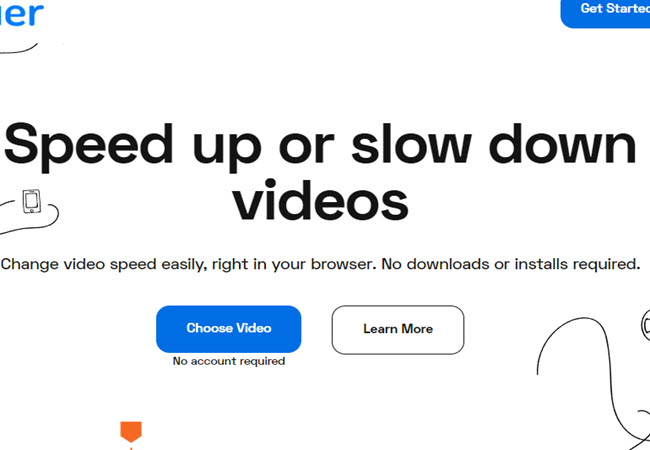
- On its main interface. click the video clip on the timeline pane and select the “Video Speed” drop-down menu on the right part.
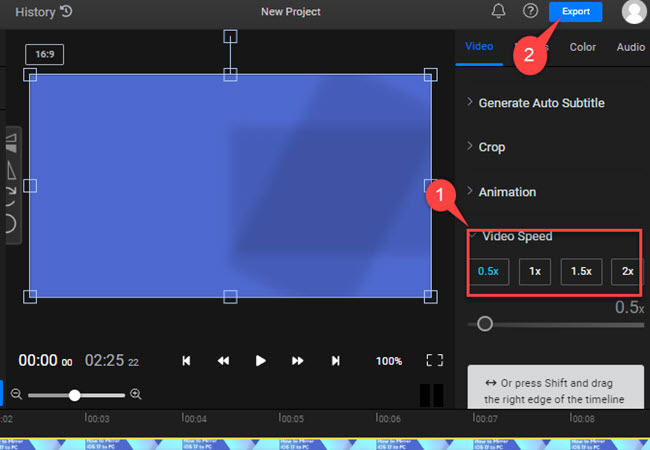
- Then, choose your preferred video rate or use the slider to slow down the video.
- Finally, click the “Export” button and hit the “Export and Download” to render and save the video.
Conclusion
As we mentioned above, these are the most reliable slow down a video online tools that you can rely to deccelerate your videos. However, we personally recommend you use RecCloud because of its easy to use interface and its beneficial features. In addition, this also offer other features that is powered by AI technology. For more suggestions, feel free to write your comment below.

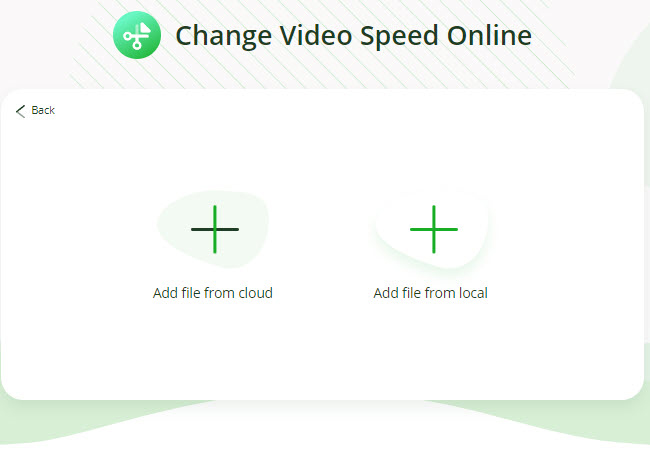
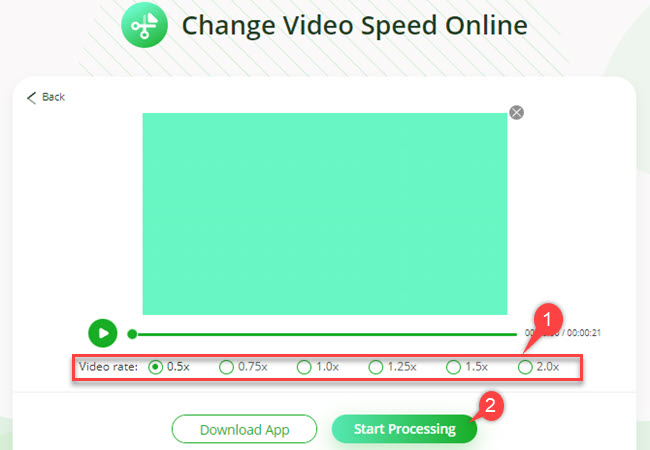
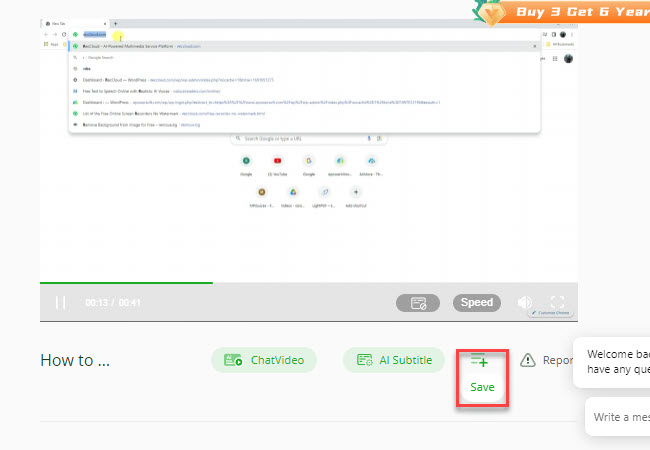
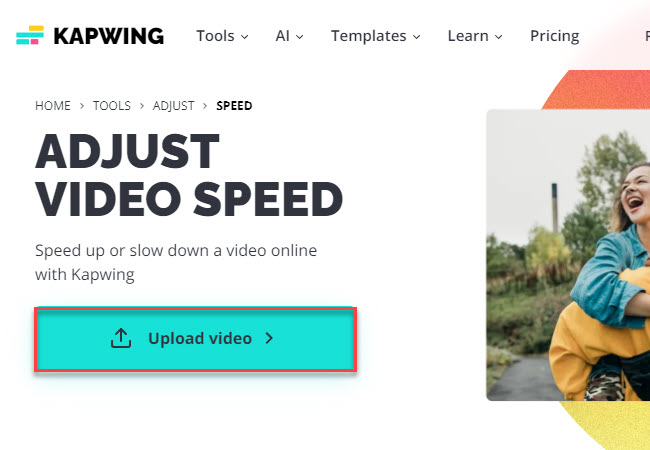
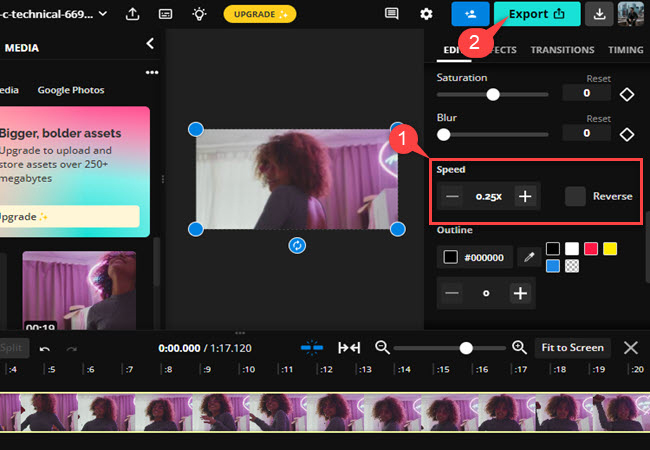
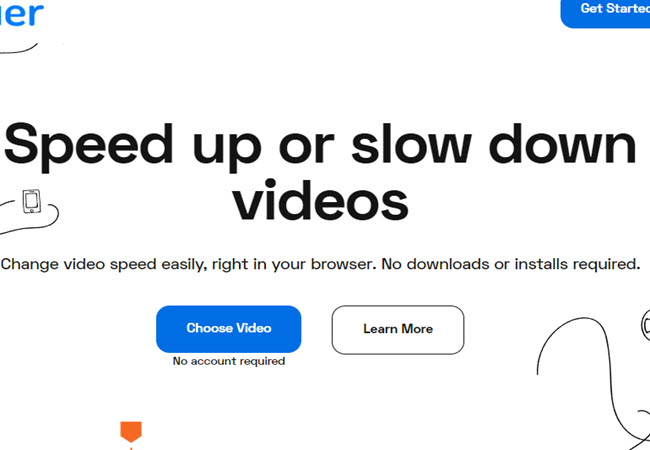
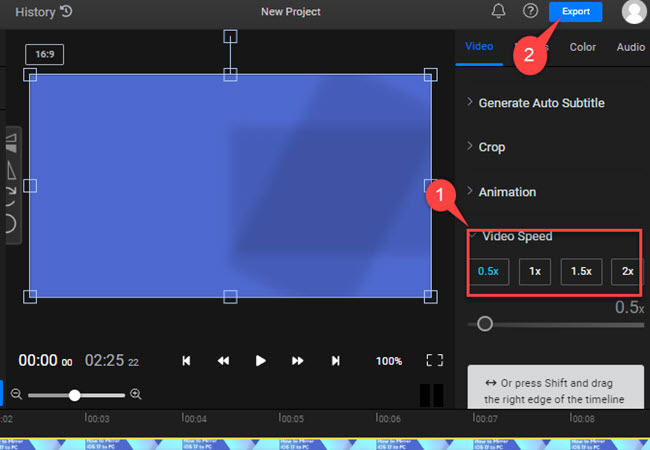
Leave a Comment