
As the landscape of online platforms is constantly evolving, there is a growing demand for content that is not only engaging but also easily shareable. A notable tool within the realm of visual communication that exemplifies this transformative potential is the conversion from MP4 to GIF. Moreover, this conversion process unlocks a plethora of creative possibilities. Fortunately, this article delves into the importance of converting MP4 to GIF. Join us in converting MP4 to GIF to unlock new techniques for captivating audiences.
Top 3 Tools to Convert MP4 to GIF
RecCloud
The first tool that we will introduce in converting your MP4 files to GIF with ease is RecCloud. RecCloud has an Online Video to GIF Converter that allows you to turn your video content into an awesome GIF instantly. With this program, it enables you to upload files from the cloud storage of this website or from the local storage of your computer. Furthermore, this program has a straightforward user interface that even first-time users can convert without experiencing any hassle. Here are the steps to follow to use RecCloud’s free MP4 to GIF converter.
- Go to the tool’s official website using any web browser on your computer.
- Next, click the “+” icon to upload the video from cloud storage or from your computer.
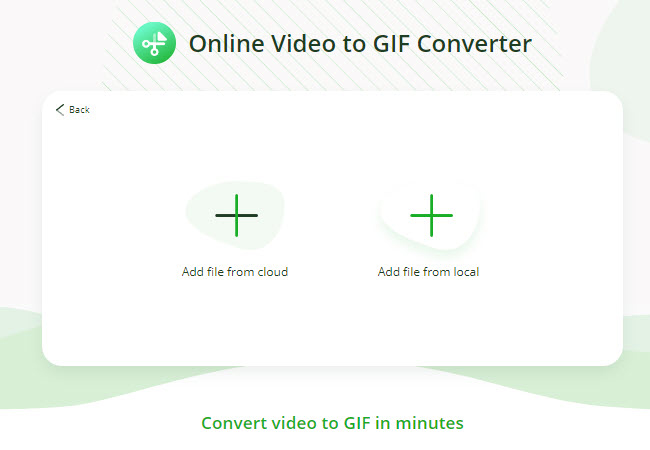
- After that, you can choose your preferred quality below and hit the “Start Processing” to proceed.
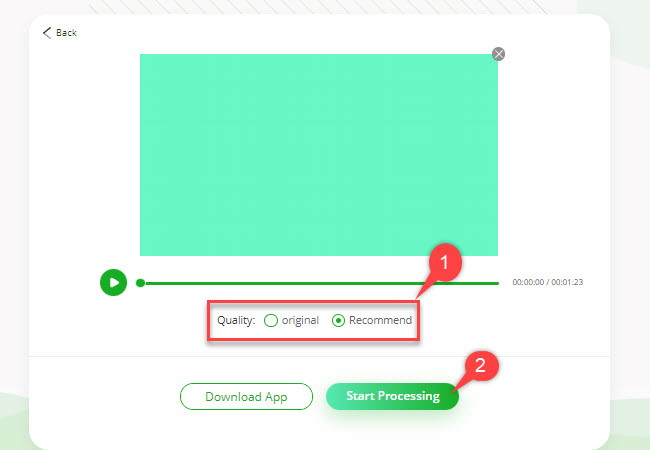
- Lastly, click the “download” button to save it on your PC.
Giphy
Giphy stands out as the most extensive online GIF platform, attracting millions of daily users due to its user-friendly interface. What’s more, this enables you to upload files from the internet directly via URL. Aside from that, it has a drag-and-drop feature that enables users to seamlessly incorporate videos and images directly from local storage. Furthermore, you can also level up your GIF with this program because this program has the ability to add background music to your output. Check the listed steps below on how you can convert MP4 to GIF online with this program.
- To get started, visit the official website of this program.
- From here, click the “GIF” option to upload the video from your pc.
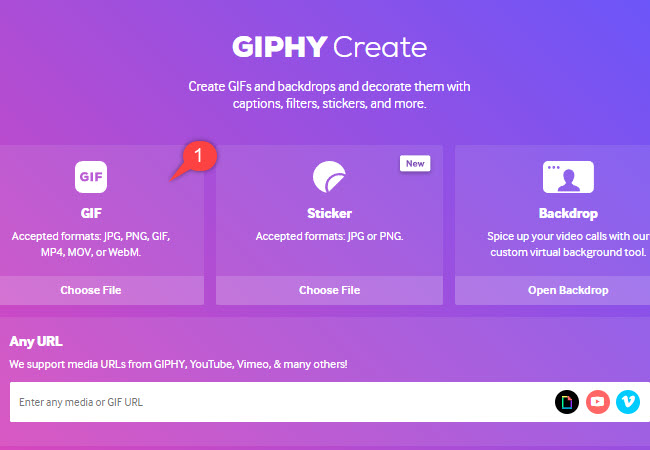
- Then, move the slider to select the scene you want to convert into a GIF.
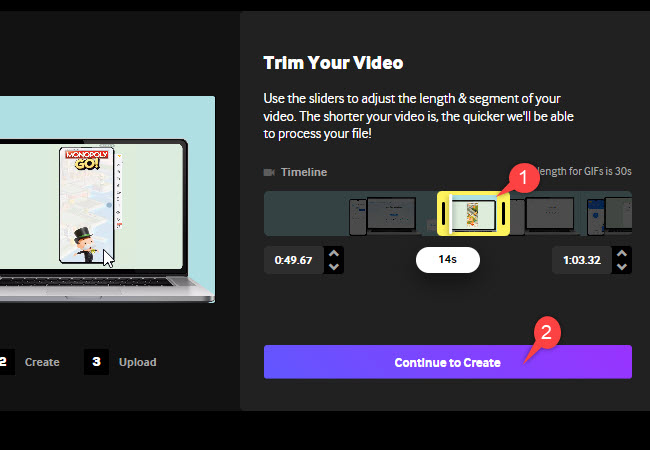
- Once done, click the “Continue to Create” button to convert and save the video.
Convertio
Convertio is one of the popular online converters that you can use to turn your MP4 into GIF easily. Aside from that, this also caters diverse range of input and formats that you can use for converting multiple files. One good thing about this is that you can convert any file without paying any subscription fee. However, there is a size limit in uploading files wherein it only allows users to import files for only 100 MB maximum file size. So if you’re wondering about how to convert MP4 to GIF with this clean yet powerful converter, you can follow the listed steps below.
- Launch a web browser and head on to its official website.
- Second, click the “Choose Files” button to upload the MP4 file.

- Once done uploading, click the “Convert” button to proceed.
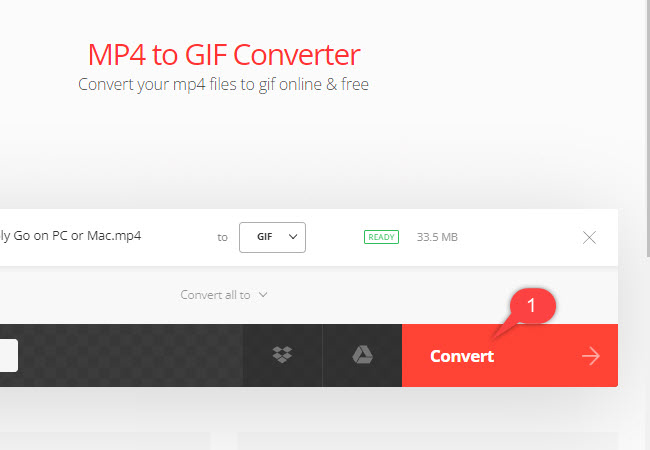
- Finally, click the “Download” button to save the converted MP4 file as a GIF.
Conclusion
As mentioned earlier, these are the leading programs on the internet that you can use to turn your MP4 into a GIF instantly.Each of these programs has its own unique features. However, we personally recommend using RecCloud to convert MP4 to GIF because of its straightforward interface. In addition, this program also offers other functions powered by AI.

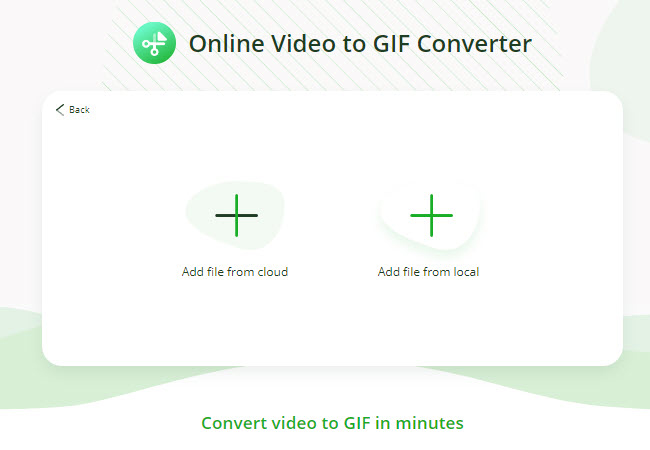
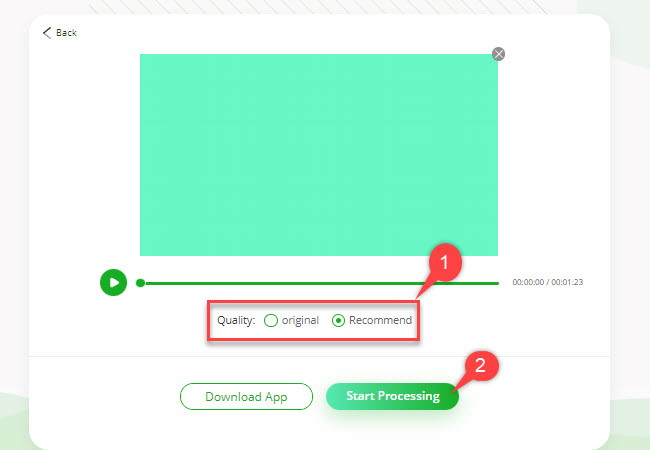
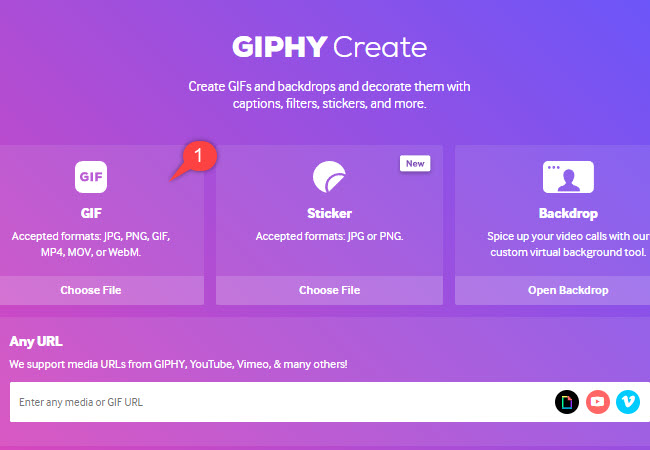
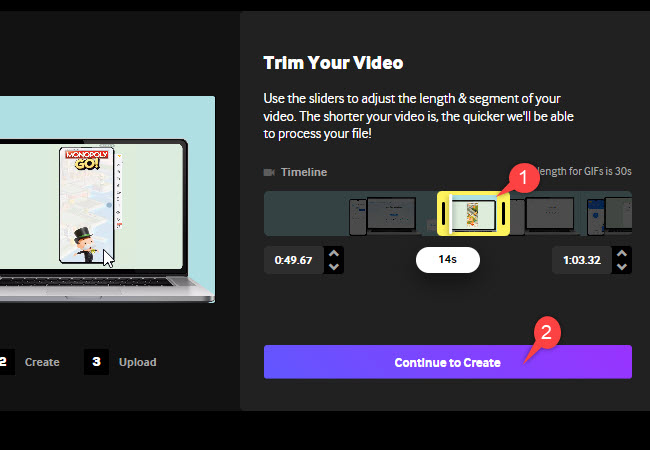

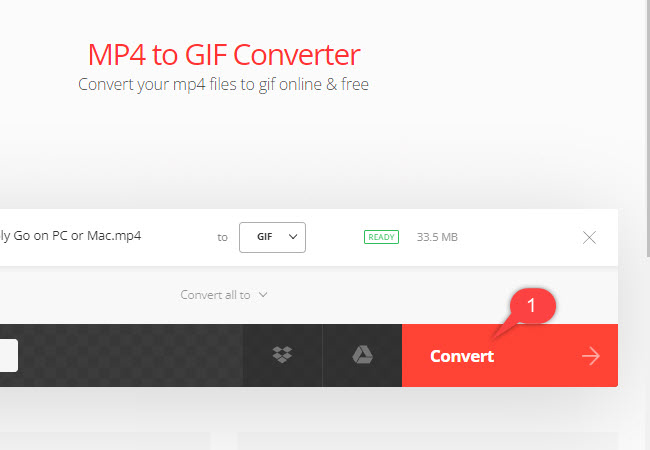
Leave a Comment