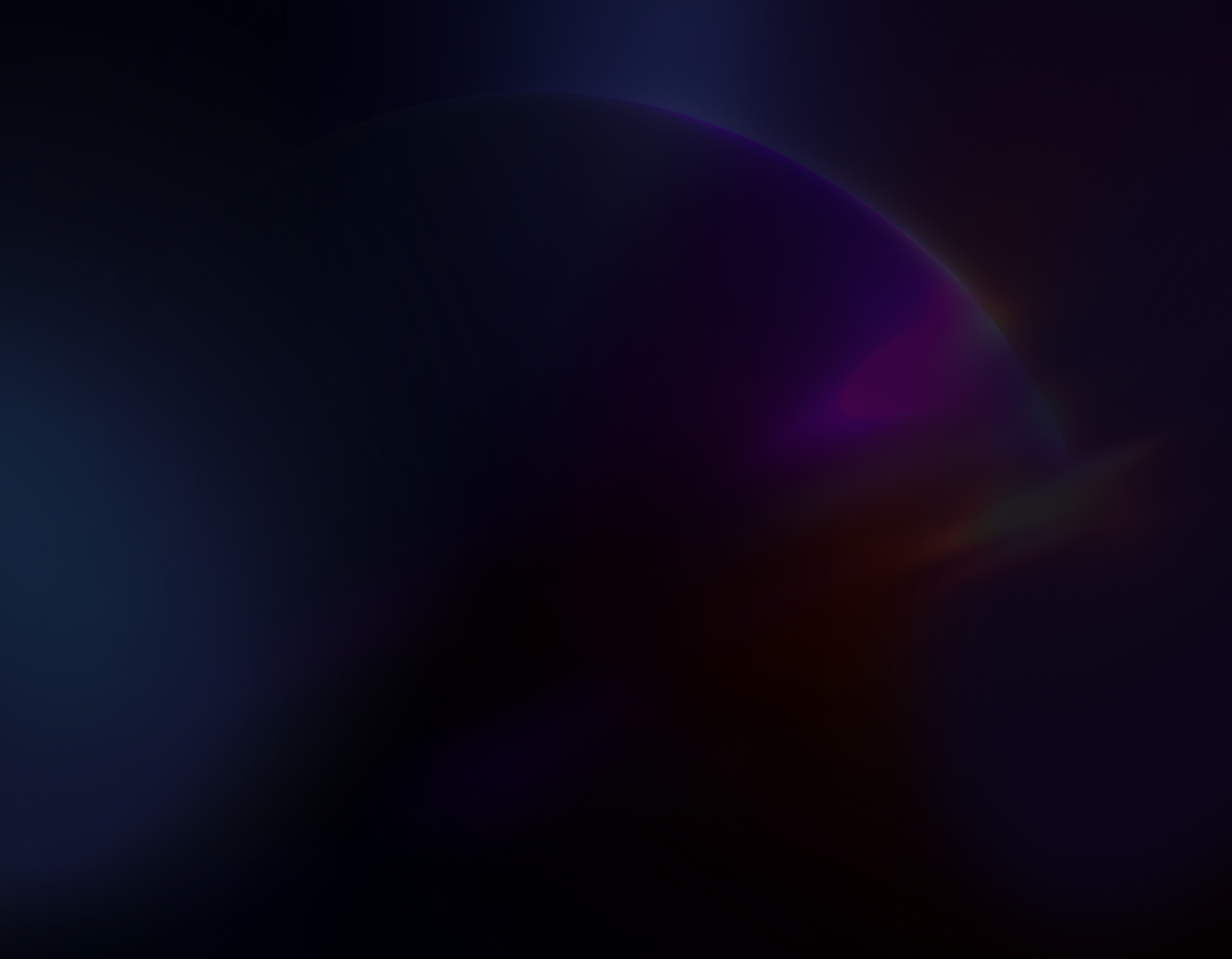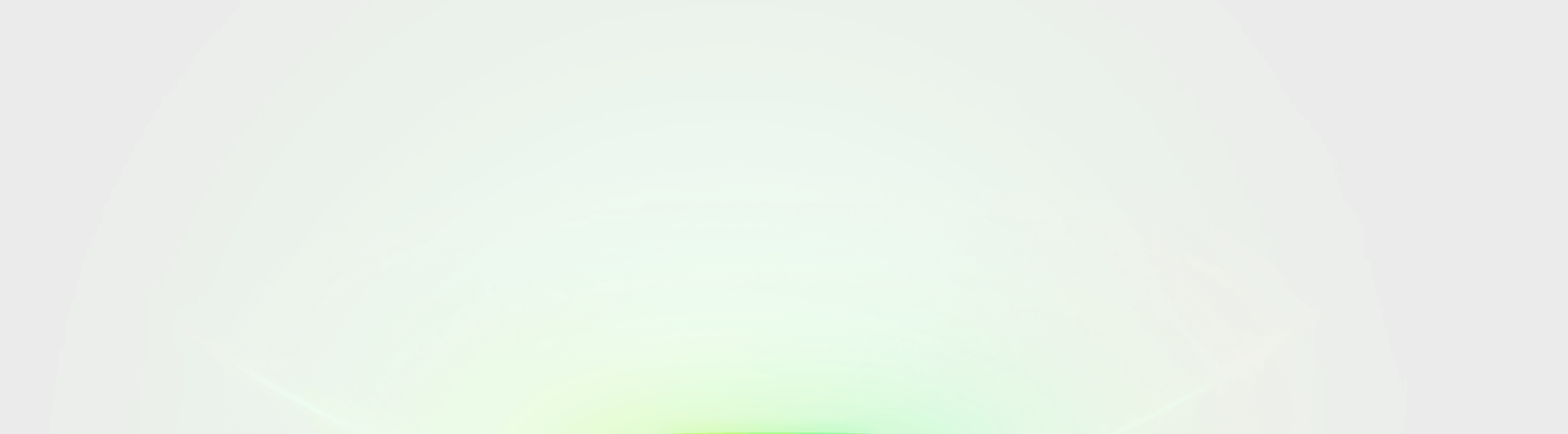Translate Audio from Video
Convert your video’s audio into any language. Break language barriers with global-ready content.
Drag and Drop files to upload or
Translate Video Audio in 3 Simple Steps
- 1
Upload Your Video
Drag & drop your video file and choose options like subtitles, dubbing, or both.
- 2
AI Translation
Pick your target language — our AI instantly translates the audio with high accuracy.
- 3
Download & Share
Download your translated video in seconds. Share it directly on YouTube, TikTok, Instagram, or anywhere.
Why Use RecCloud for Translating Video Audio
- Fast ProcessingGet your translated audio and subtitles in minutes — perfect for time-sensitive uploads.
- 100+ Languages SupportedReach global audiences with support for virtually every major language.
- Highly Accurate ResultsOur AI understands idioms, slang, and tone, delivering natural, context-aware translations.
- Beginner-FriendlyNo editing or tech background needed. Anyone can translate audio with just a few clicks.
- Perfect Subtitle TimingSubtitles match the speaker’s voice precisely — no delays or mismatched text.
- Flexible Output OptionsChoose subtitles only, add full AI dubbing, or clone your original voice in another language.
Experience Seamless Translation
Make your videos speak every language
Translate audio from your video and engage a global audience
- English
- Chinese
- French
- German
- Japanese
- Portuguese
- Italian
- Spanish
- Arabic
- Hindi
- Korean
- Dutch
- Russian
- Thai
- Vietnamese
- Malaysian
Loved by 100,000+ Video Creators
-
This tool completely changed my video content! I added subtitles in 5 languages, and now I’m gaining followers in Japan and Brazil. The voice-to-subtitle sync is flawless!
 Emma Travel Vlogger
Emma Travel Vlogger -
Our campaign views in Latin America jumped 40% after translating audio with RecCloud. It handled technical terms better than our agency — at a fraction of the cost.
 Michael Brand Strategist, Tech Startup
Michael Brand Strategist, Tech Startup -
I use translated video audio in my classes every week. It preserves context and delivers clear examples for my language students.
Olivia Language Educator
FAQ
- Can I translate only the subtitles and keep the original voice?Yes! Simply choose "Subtitles Only" when uploading. Your original audio remains intact.
- How accurate is the translation?Our AI offers over 95% accuracy for most language pairs, rivaling human-level results.
- Which languages are supported?We support 100+ languages including Spanish, Arabic, Japanese, German, and many more.
- Is there a free trial?Absolutely. You can try all features for free with no limitations on quality.
- What video formats are compatible?MP4, MOV, M4V, and all major formats are fully supported.
- How long does it take?Videos under 5 minutes are usually ready in 30 seconds or less.
Start Translating Audio from Your Video Now
Reach global viewers — without re-recording