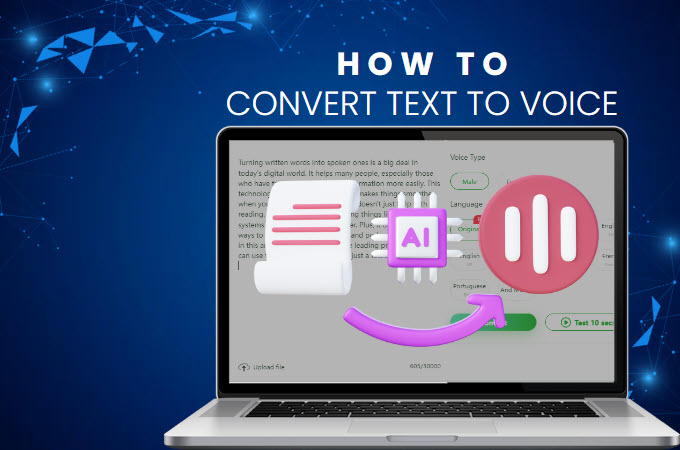
Turning written words into spoken words is significant in today’s digital world. It helps many people, especially those with visual impairments, access information more easily. This technology, including online programs, also facilitates multitasking. It doesn’t just help with reading. It also simplifies the use of devices such as navigation systems and virtual assistants. Additionally, it enables new ways to enjoy content, including stories and podcasts. Fortunately, in this article, we will introduce the leading program that you can use to convert text to voice in just a few simple steps.
Leading Programs to Convert Text to Voice
RecCloud
RecCloud is an online tool that offers multiple features that you can use to create engaging content. This online tool, powered by AI technology, simplifies complex tasks. One of its notable features is its AI Text to Speech, allowing you to generate speech from scripts, plain text, or text files. Additionally, this feature supports many of the world’s most popular languages. Besides that, you can also choose your preferred voice type before converting the text to speech. So, if you’re wondering how to use this free text to voice converter, follow the listed steps below.
- To get started, open a web browser and visit the official website of this program.
- From here, click the “Start Now” button to proceed to the main interface of this feature.
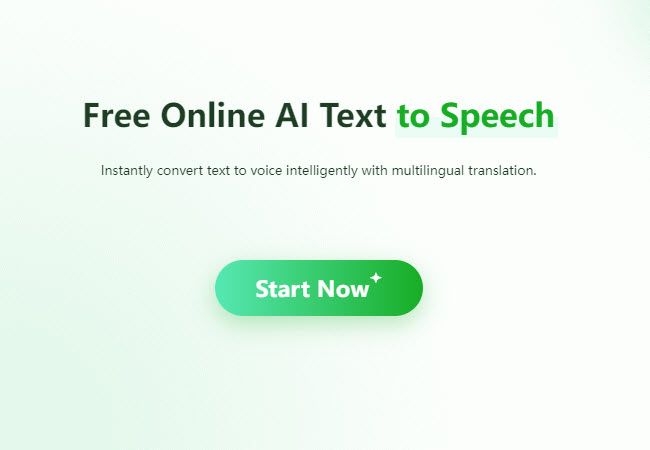
- Next, you can type the text you want to convert into a speech. You can also upload a .txt file by clicking the “Upload file” button below.
- After that, go to the right panel to select the voice type and language you want to use in converting your text file into speech.
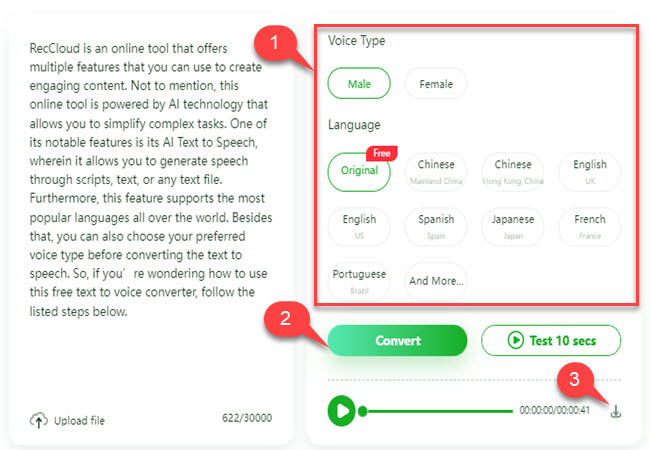
- Once done, click the “Convert” button to start the converting process. Finally, click the “Download” icon below to save the output to your computer.
Speechify
The second tool that you can rely on to convert text to voice online free with a human-like voice is Speechify. This straightforward online tool lets even first-time users utilize all of its features without experiencing any hassle. Furthermore, this program allows you to choose voices of famous artists such as Snoop Dogg and Gwyneth Paltrow. In addition, it is also capable of adjusting the reader’s speed up to 900 words per minute. Aside from that, this program is also available as an app for Windows, macOS, Android, and iOS. Here are the steps to turn your text into a speech with this program.
- Go to the official website of this AI convert text to voice program using any web browser on your computer.
- Then, type or paste the text you want to convert into speech on its text box.
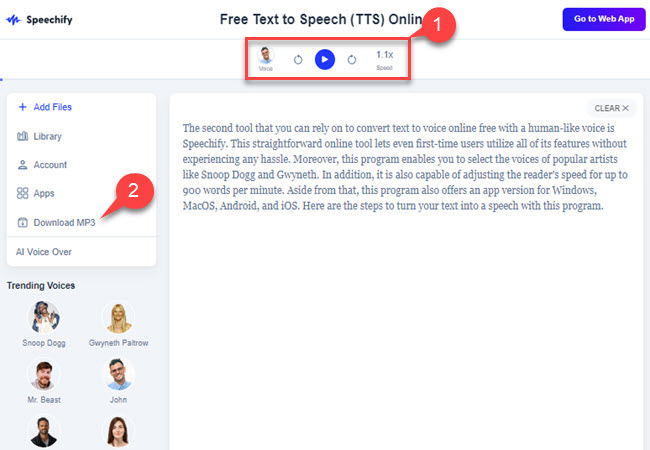
- After typing the text, you can now choose your preferred voice and speed on the upper part of the tool interface.
- Click the “Download MP3” button on the left part of this program, and the output will automatically be downloaded to your PC after the converting process.
TTSMaker
TTSMaker will be the last program on the list that can help you easily convert your text file into an audio file. Even though this is a simple tool, it also offers voice styles that you can use to improve your content. What’s more, this also enables you to save the output in different audio formats, including MP3, OGG, ACC, opus, and WAV. Additionally, you can also adjust the audio quality, voice speed, volume, and pitch. However, this program only allows you to convert text for up to 10,000 characters. Find out the best way to use this free text to voice converter by following the steps below.
- Launch a web browser and head to the official website of this text-to-speech program.
- From its main interface, enter the text you wish to convert into a speech.
- Then, select the language and voice that you want to use.
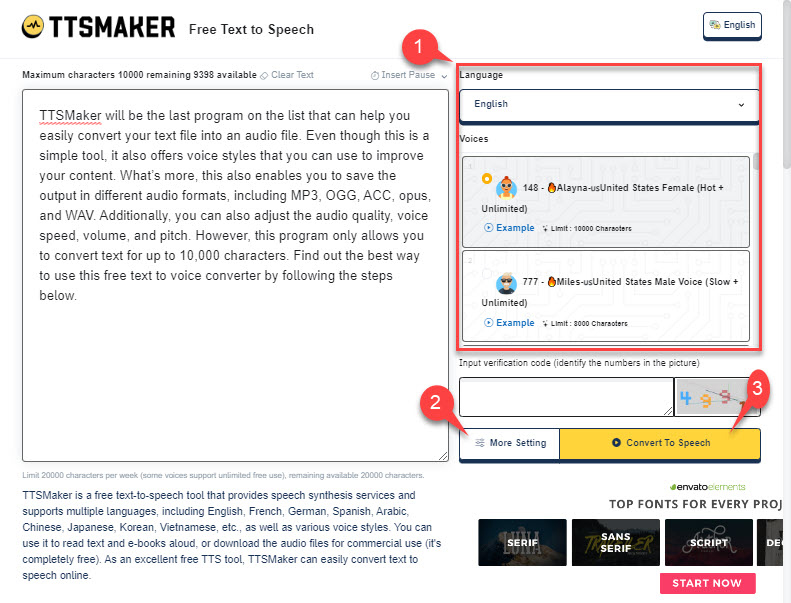
- To adjust your preferred file format, quality, speed, volume, and more, click the “More Setting” button.
- After setting your preferences, click the “Convert To Speech” button to convert and save the output on your computer.
Conclusion
As we mentioned above, these are the leading programs you can use to convert your text to voice instantly. However, we recommend RecCloud AI Text to Speech for its user-friendly interface. Aside from that, tyou can use this tool to convert text to voice without any subscription fee.
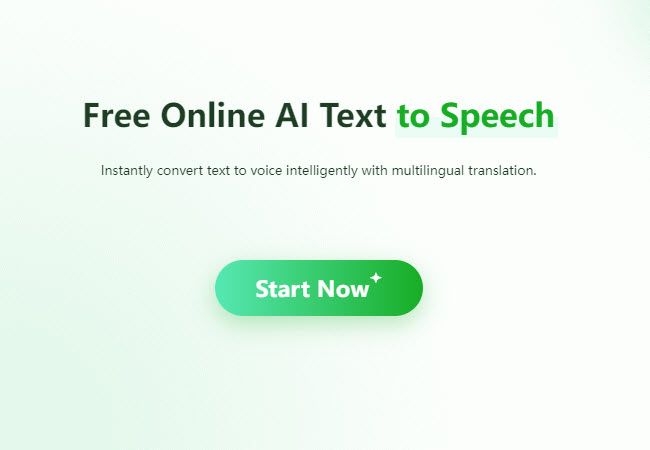
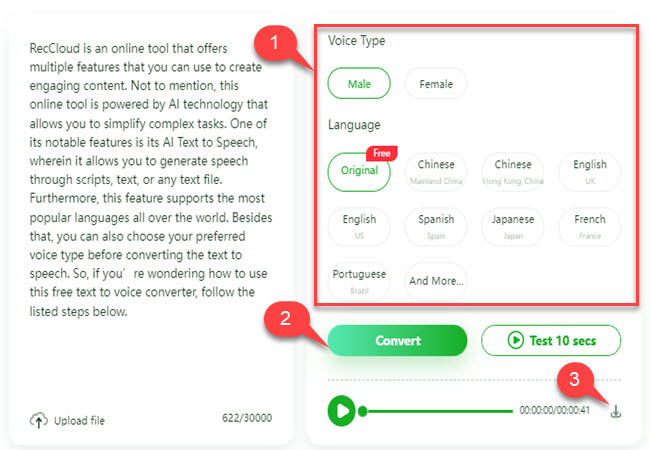
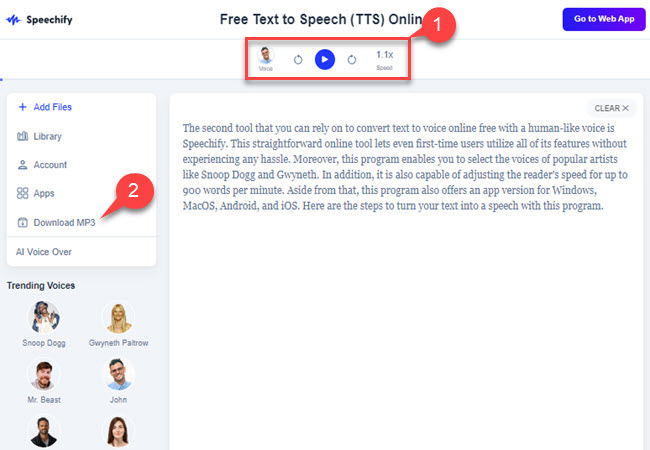
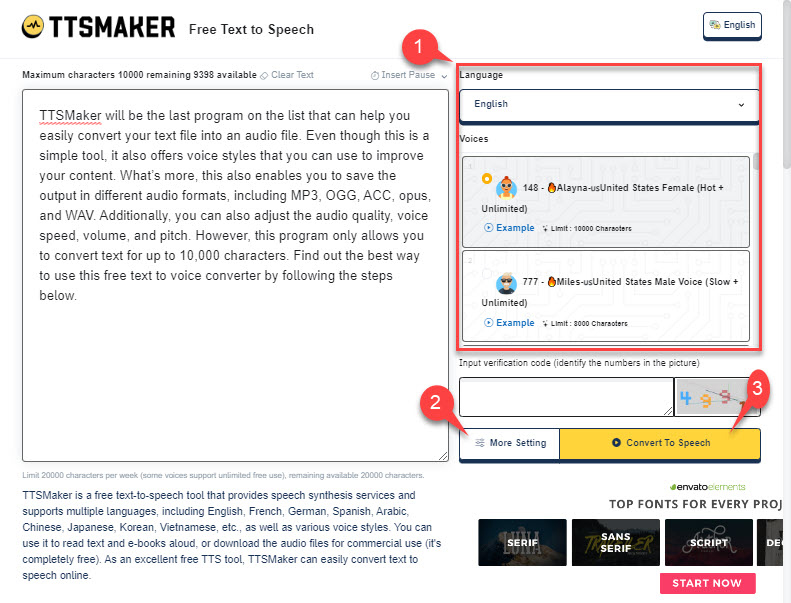
Leave a Comment