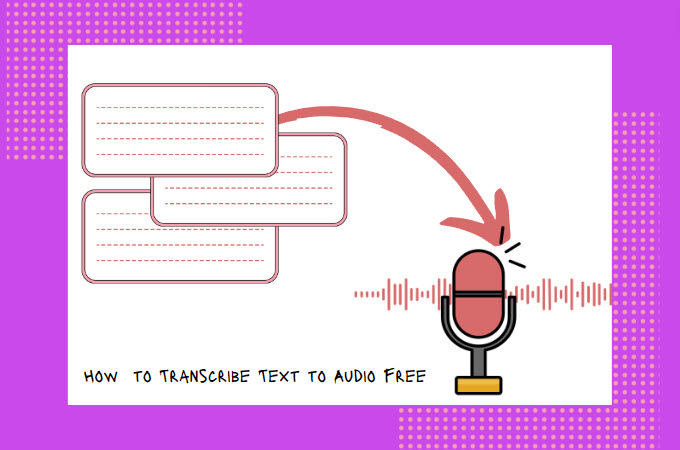
People facing visual impairments or those who prefer learning through listening often find conventional written text challenging. To tackle this issue, free transcription services offer a solution by converting written information into audio format. This article highlights the best tools you can use to transcribe text to audio for free. It explains how such services aid in surmounting communication barriers and fostering inclusivity in the digital realm. Let us explore the important role free transcription services play in guaranteeing widespread access to information. It benefits diverse groups such as students, professionals, and individuals with visual impairments.
Top 3 Tools to Transcribe Text to Audio Free
RecCloud
RecCloud’s new AI Text to Speech feature is a reliable tool for converting text to speech. This simple yet beneficial program enables users to convert text into speech in just a few simple steps. Moreover, the program allows users to choose their preferred voice type, be it male or female. Besides that, this program supports some of the most popular languages worldwide. What’s more, you can also easily upload your .TXT file to this and turn it into audio. See the steps you can follow using this transcribe text to audio free online program of RecCloud.
- To get started, visit the tool’s official website using any web browser on your computer.
- Then, click the “Start Now” button to proceed with its text box.
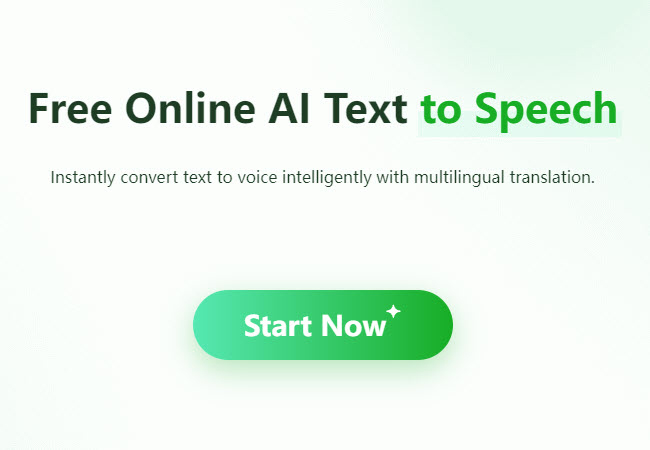
- From here, you can enter the text into its text box or click the “Upload file” button below to import the .txt file you want to convert into an audio file.
- Next, you can select your preferred voice type and language from the right side of the tool. Then, click on the “Convert” button to proceed.
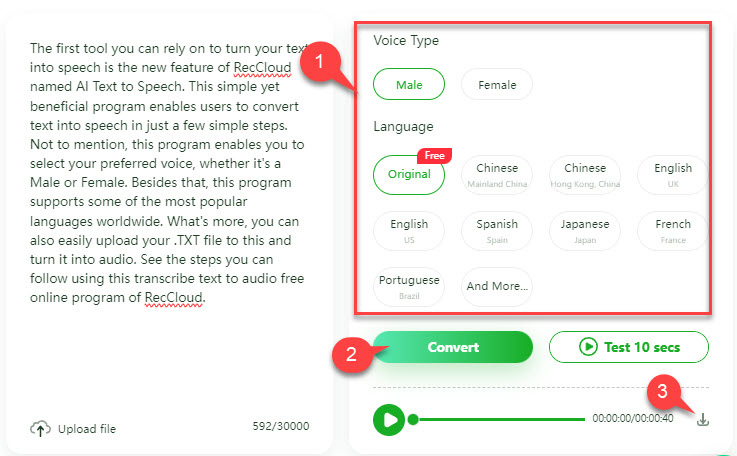
- Once done, click the ”Download” icon to save the audio file on your computer.
Media.io
Second, we have Media.io. This web-based program enables users to auto-transcribe text to audio with natural-sounding voices online. Furthermore, this online tool is powered by AI technology that can help you turn long text into audio instantly and efficiently. Meanwhile, this offers numerous characters with different intonations and pronunciations. You can also adjust the speed and pitch according to your preferences. However, this only allows you to convert text into audio for up to 1,500 characters. Check the steps below to understand how this tool transcribes your text into audio files.
- Open a web browser and go to the official website.
- Then, click the “Enter Your Text Now” button on its homepage using its free online text-to-audio transcriber.
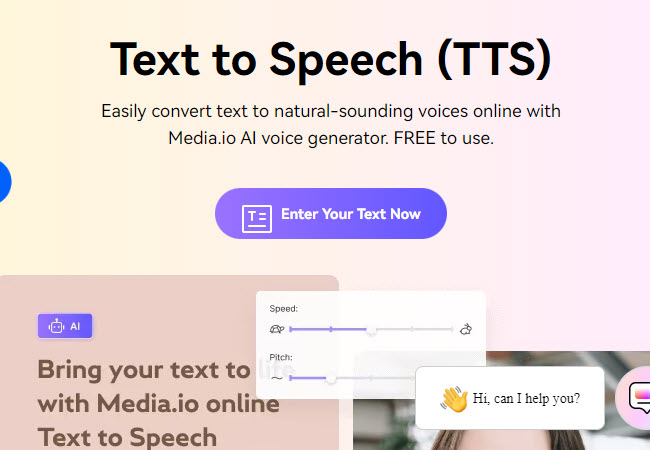
- On its text box, you can now enter the text you wish to convert into an audio file.
- After entering the text, you can adjust the speed and pitch, and then select the desired voice and language.
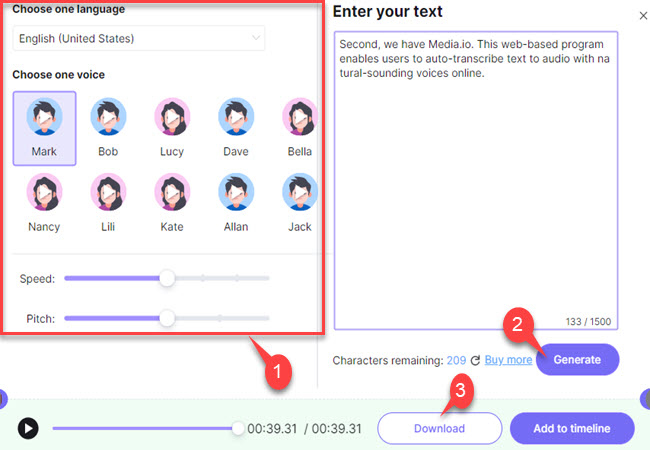
- Lastly, click the “Generate” button and hit the “Download” button to save the audio file on your computer.
Voicemaker
Voicemaker is a professional tool that effortlessly converts text into various voices with customization options. This text-to-speech converter has over 1,000 AI voices in 130 languages and ensures high audio quality. Its interface offers two AI Engine choices: Standard TTS and Neural TTS, each with unique functions. With one click, Voicemaker enhances the user experience by incorporating voice effects, including breathing, softness, and anger. Professionals can refine their experience by adjusting the sample rate through audio settings, making Voicemaker a versatile text-to-speech converter known for its comprehensiveness and ease of use. Find out the best way to use this transcribe text in an audio-free program by following the procedures below.
- Open a web browser and navigate to the tool’s official website.
- In its dashboard, enter the text you wish to convert into an audio file.
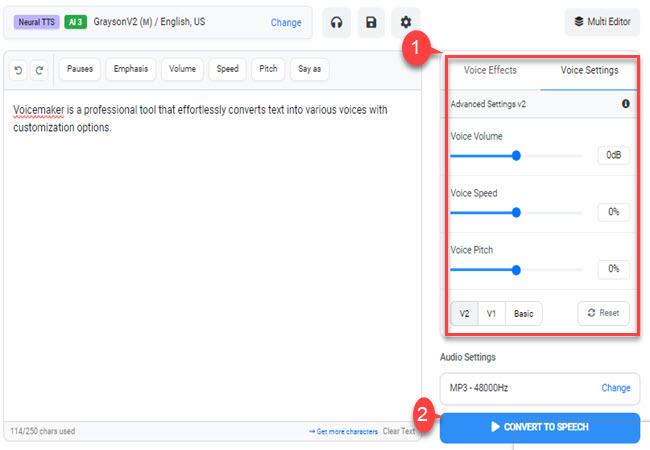
- Then, you can adjust the voice effects and settings on the right and upper panel of the program’s interface.
- Finally, click the “CONVERT TO SPEECH” button and hit the “Download” icon below to save the output on your computer.
Conclusion
As mentioned above, listed are the leading programs that allow users to easily auto-transcribe text to audio. However, we recommend using RecCloud’s AI Text to Speech due to its compatibility with various web browsers. Additionally, it allows the conversion of up to 30,000 characters into an audio file at no charge. Please leave a comment below for any suggestions or recommendations you may have.
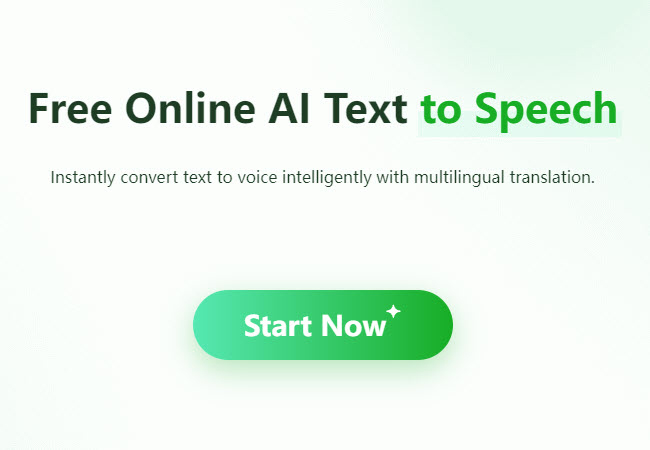
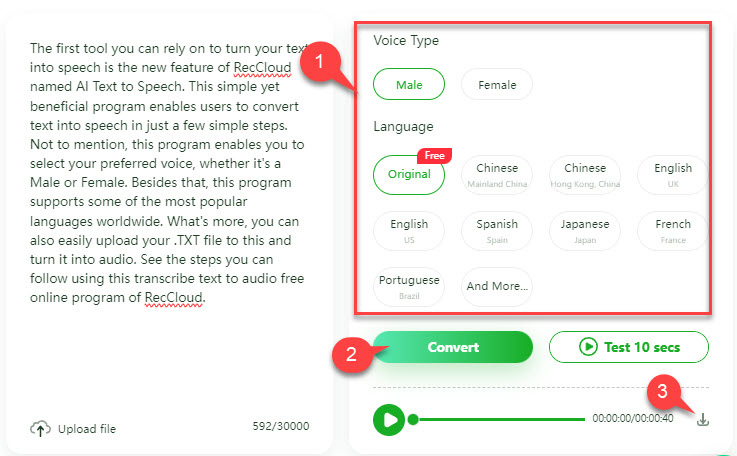
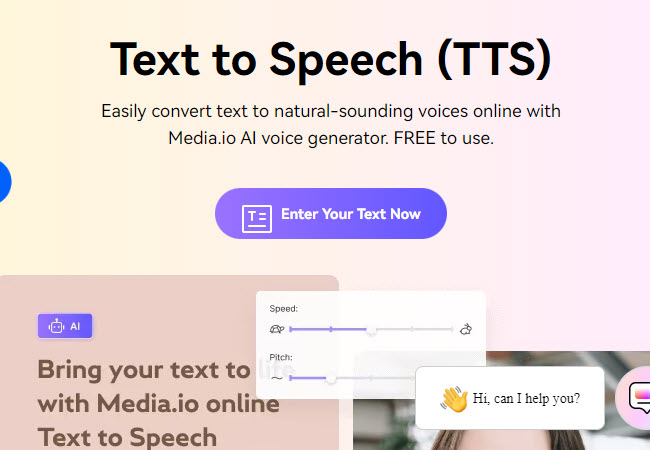
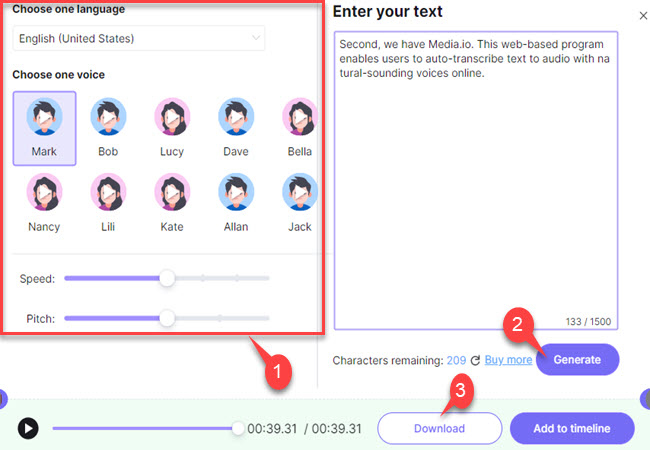
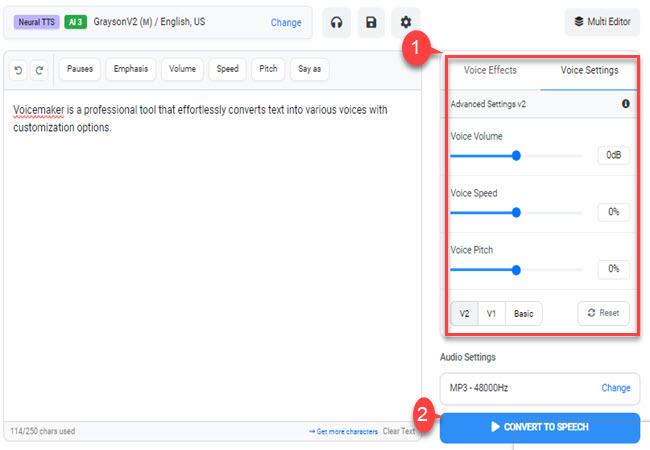
Leave a Comment