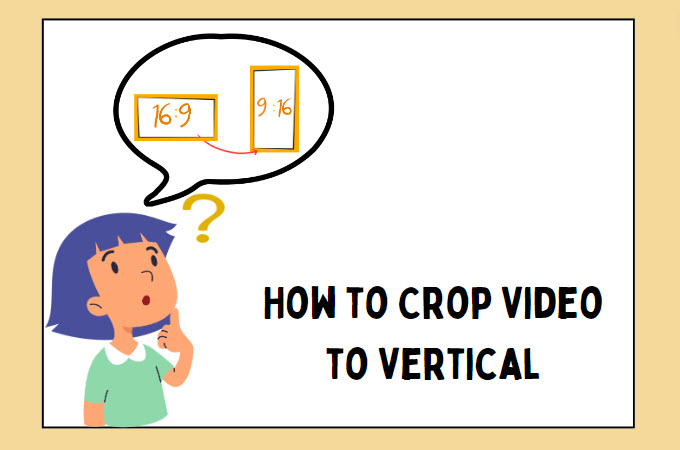
We can’t deny that the current trend influencing visual content consumption is the increasing use of vertical video. As social media platforms adopt this format, content creators are recognizing its potential to capture attention in a more immersive and mobile-friendly manner. Fortunately, we’ve gathered the leading programs that allow users to crop video to vertical in just a few simple steps. So if you’re seeking the perfect solution to turn their horizontal videos into vertical, this is the perfect blog for you. Dive deep into this blog to learn more about these tools.
Top 3 Tools to Crop Video to Vertical
RecCloud
RecCloud is a versatile internet program that allows you to easily enhance your content. Additionally, this program offers AI-powered features such as AI Subtitles, AI Speech to Text, and ChatVideo. Furthermore, it provides simple video editing functions, such as trimming videos, cropping videos, changing video speed, merging videos, and more. Regarding its cropping abilities, it offers presets that facilitate a faster video cropping procedure. Additionally, you can also crop horizontal video to vertical manually according to your preferences by simply moving the cropping window. Here are the steps you can follow to do this using the program.
- Visit the tool’s official website using any web browser on your computer.
- Next, click the “+” icon to upload the video you want to crop.
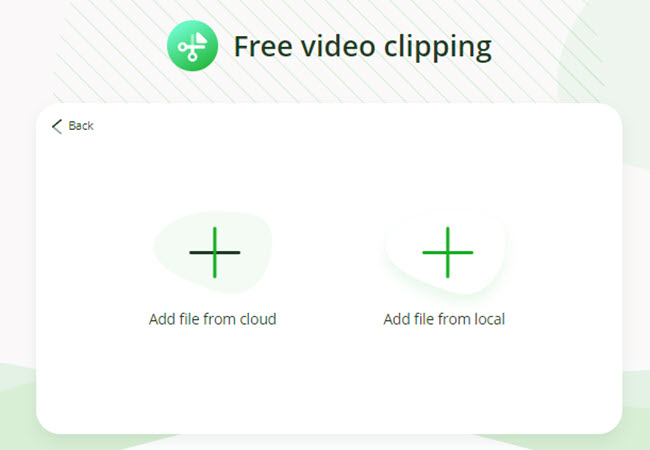
- After that, choose the “Portrait” on the preset to make it vertical and hit the “Start Processing” button to render it.
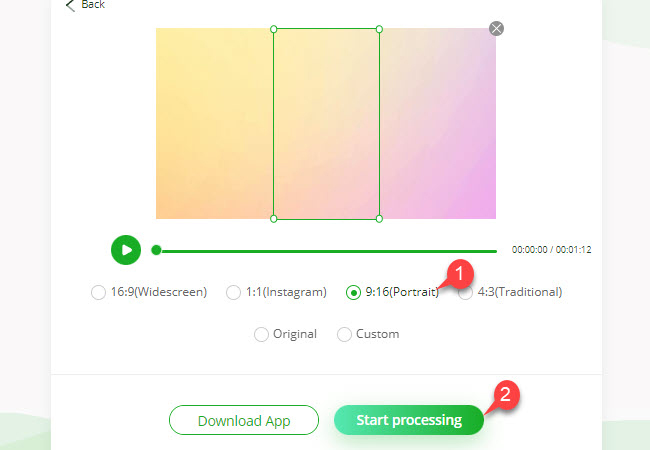
- Once done, click the “Download” icon to save the cropped video on your computer.
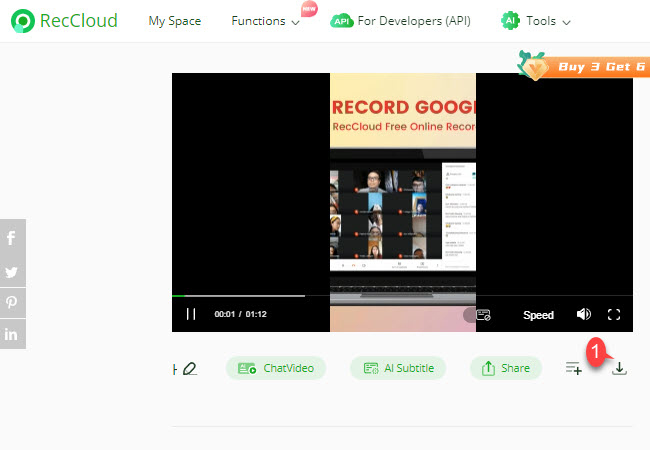
Clideo
Secondly, we have Clideo, another online program that allows users to crop videos without requiring any experience in video editing. Moreover, this online tool is compatible with various web browsers, including Google Chrome, Safari, and Mozilla Firefox. A notable feature is the ability to upload videos directly from Google Drive, Google Photos, and Dropbox. In addition to cropping presets, it also provides other sections for exact size adjustments, ensuring precise cropping of your content. Follow the steps below to start using the program’s free crop video to vertical feature.
- Launch a web browser and go to the official website of this video editing program.
- From here, click the “Choose file” button to upload the video content you wish to crop.
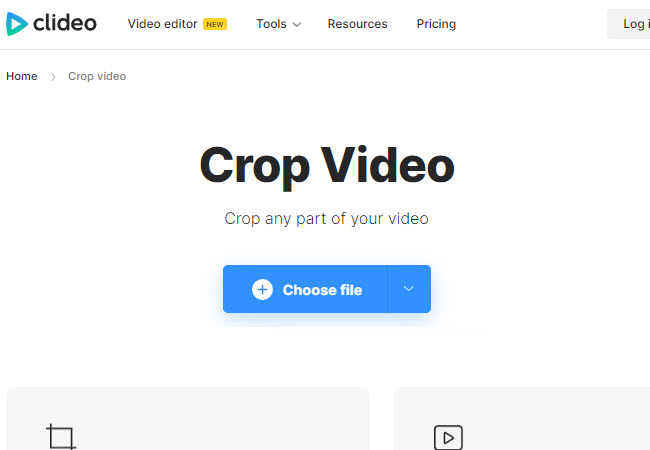
- Then, select the “9:16” ratio and adjust the cropping frame to fit your desired output.
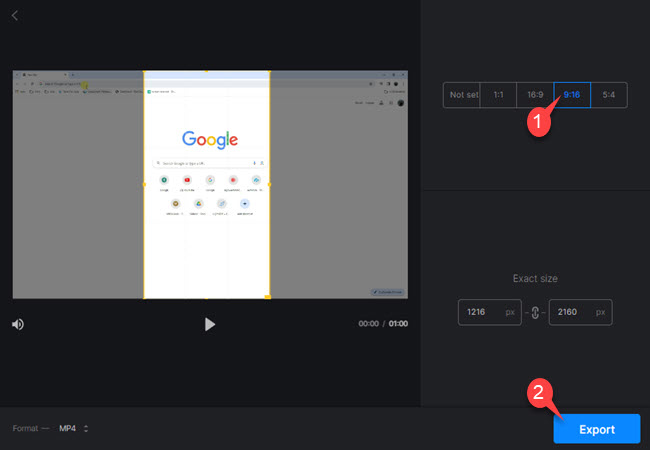
- Finally, click the “Export” button to render and click the “Download” button to save the video on your computer.
Veed.io
The final online tool we’ll discuss in this blog is Veed.io. Veed.io is both a sleek and practical video editor that empowers you to enhance your content with its impressive features. Additionally, it provides stock media such as photos, videos, music, and even AI avatars. Regarding its cropping capabilities, this program offers presets tailored for various social media platforms like YouTube, Instagram, Reels, Facebook Story, and more. Below, you will find a step-by-step procedure to guide you on how to crop videos vertically online using this program.
- To get started, open a web browser and head on to the official website of this online tool.
- Second, click the “Crop your video” button on its homepage to import the video you want to crop.
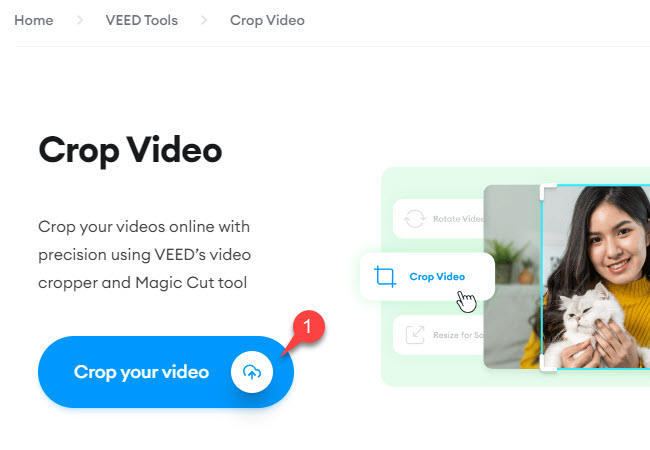
- Third, proceed to its “Settings” section and click the “Size” dropdown menu to select the “Tall Portrait” option.
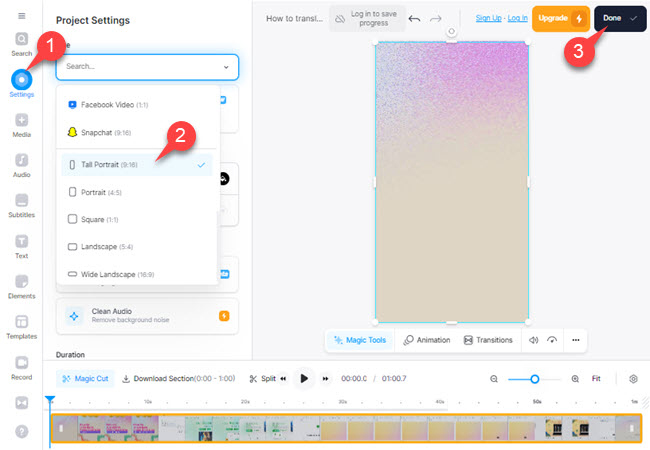
- Then, click the “Done” button and click the “Export” option to start rendering the cropped video.
- Once the rendering process is complete, you can click the “Download” button to save it to your computer.
Conclusion
The programs mentioned above rank as the top three tools for instantly cropping videos to a vertical format. However, we recommend using RecCloud due to its accessibility and the ability to crop videos instantly. Moreover, this program provides additional functions powered by AI technology, which can save you time in enhancing your content. For additional recommendations, please feel free to leave a comment below.
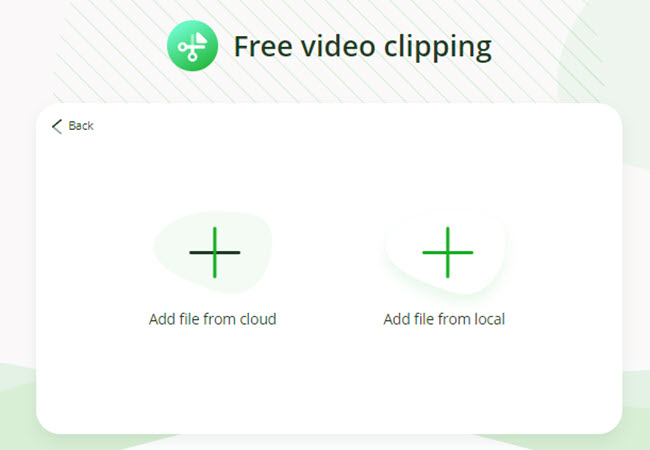
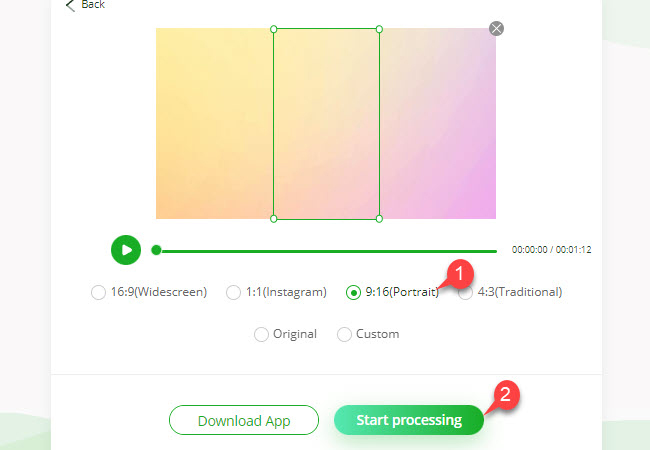
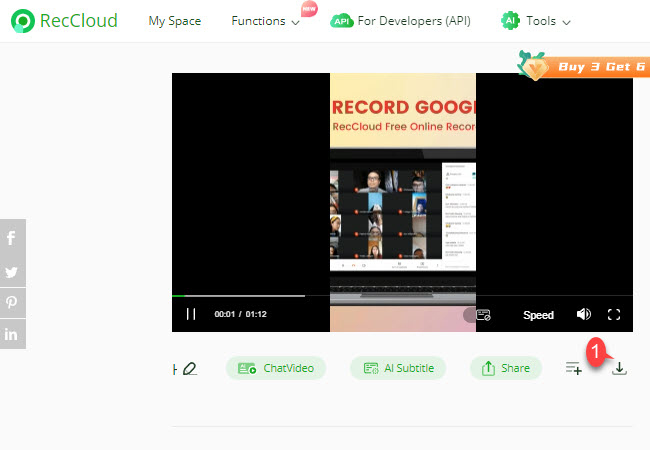
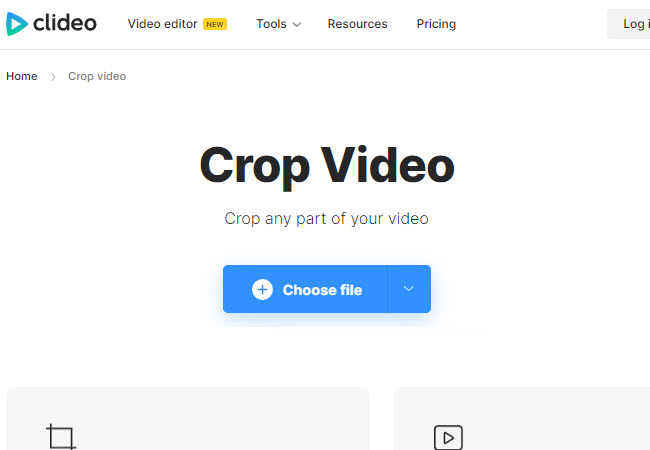
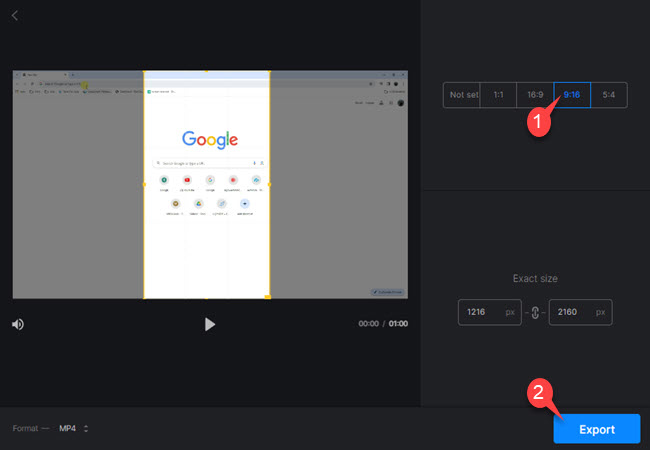
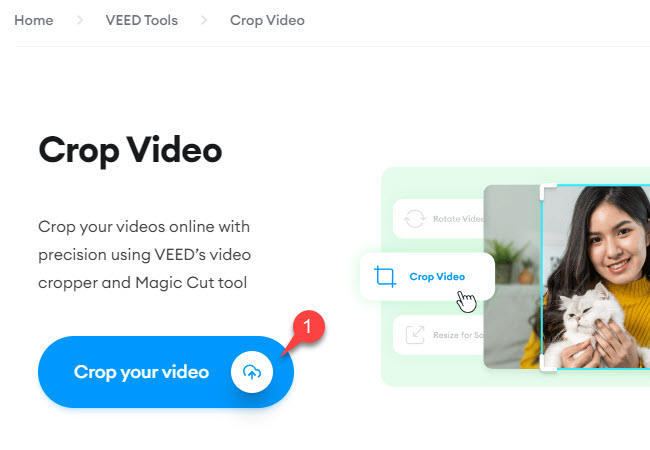
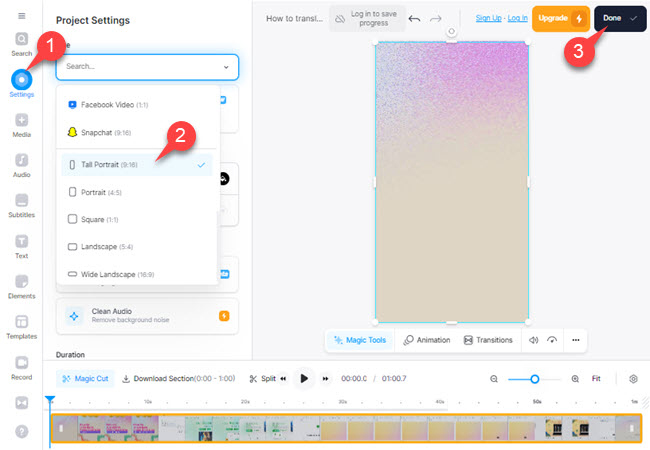
Leave a Comment