RecCloud Account Registration, Login & Activation
How to Register and Log Into Account
- Go to RecCloud official site and click “LOGIN” from top right corner.
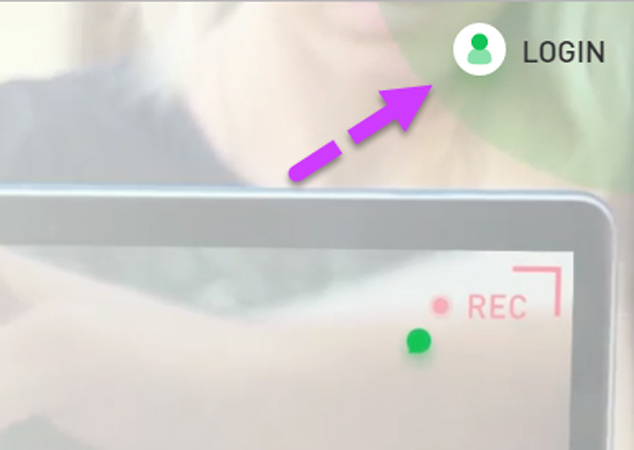
- Click “Sign up”.
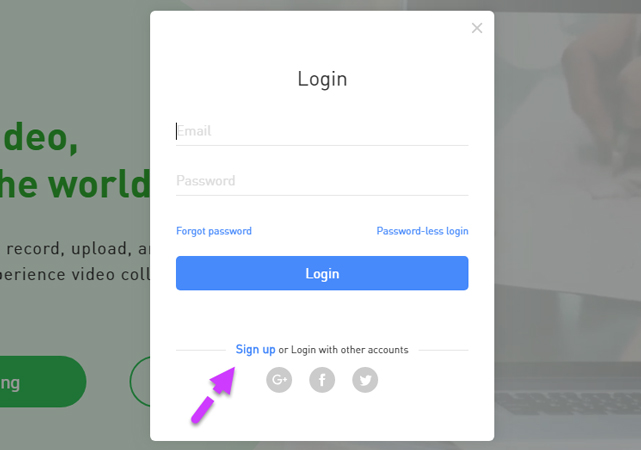
- Enter your email and password at the first and the third blank respectively. Then, click “Get” so that RecCloud can send the verification code to the email address you just filled in the first blank.
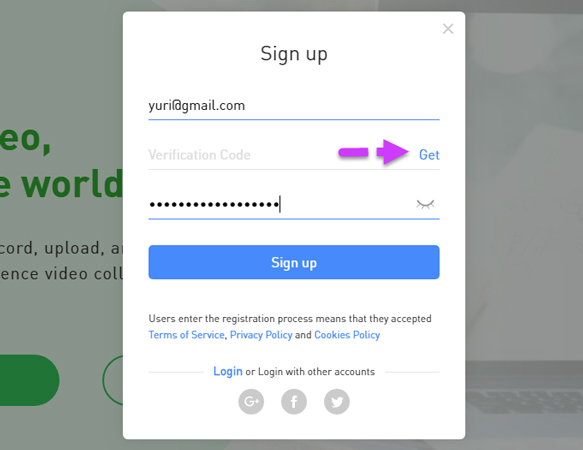
- Once received the verification code, fill it in the second blank and click “Sign up”.
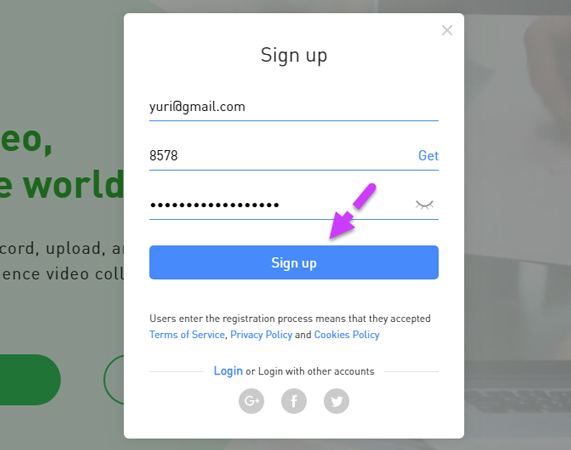
- Now, simply log into the account with the registered email and password, then, click “Login” is alright.
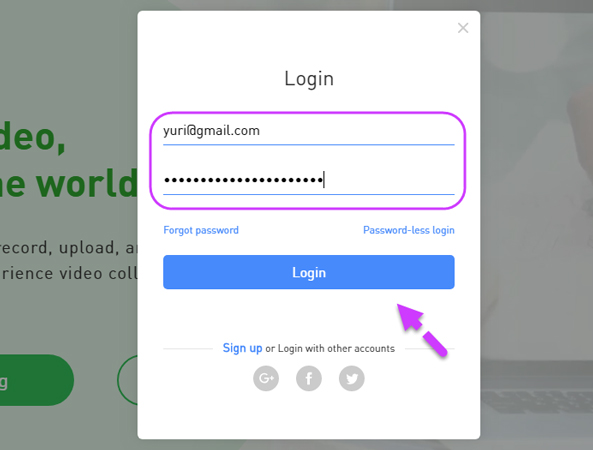
How to Activate VIP
If you have purchased RecCloud VIP already, then, you will be enjoying all the VIP Benefits. And to activate the VIP account, simply log into the account with the email you used to purchase the VIP and the password is alright. And if find the account is still not VIP, simply log out the existing account first and relog into it, or you can also clear the cache of the browser and refresh the RecCloud page, then log into the account is fine.
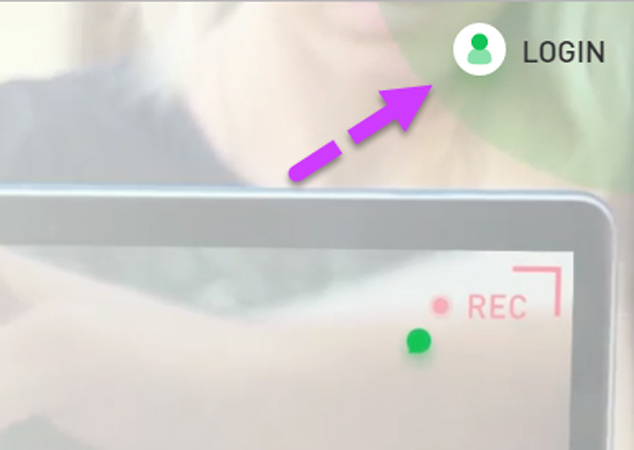
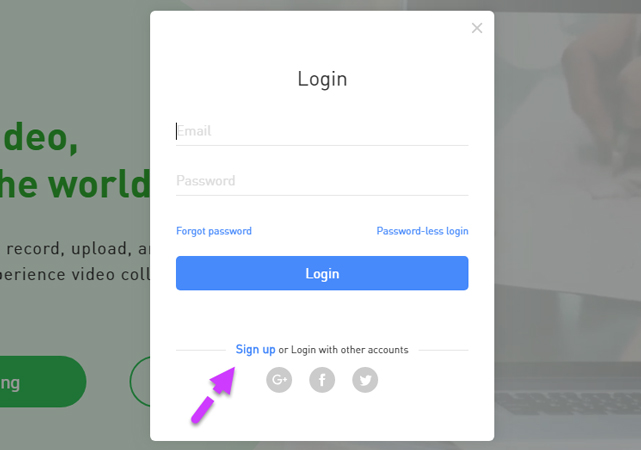
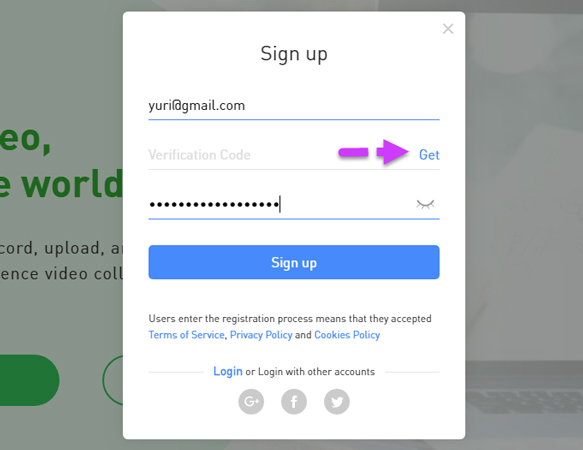
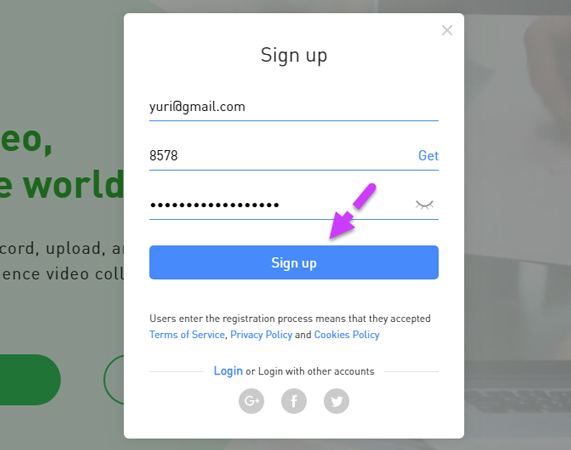
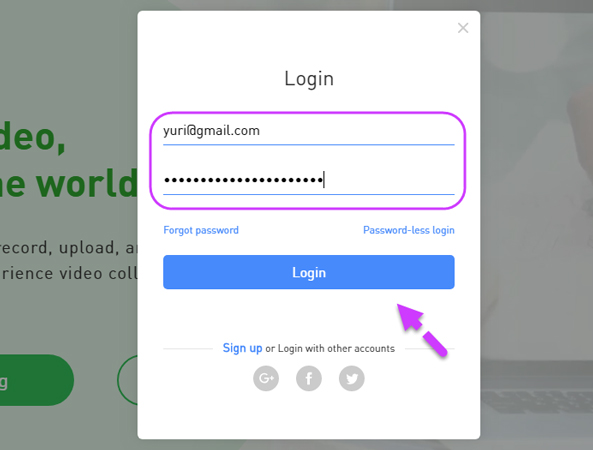
Leave a Comment